-
Prodotti
Modem RouterEspansioni di rete
- Supporto
- About us
- Dove acquistare
- Italy / Italian
How to Manually Install Adapters on Windows 7
Note: This article applies to the situation that failed to install the adapter through .EXE program and the adapter has .inf file to download. Please download the latest driver from Mercusys official web site, and extract the zip file to see whether your adapter has .inf file.
Then please follow the steps below:
Step 1: Insert the adapter onto your computer.
Step 2: Right-click Computer, and then click Manage.

Step 3: Open Device Manager. Right-click the adapter and then click Update Driver Software....

Step 4: Click Browse my computer for driver software.
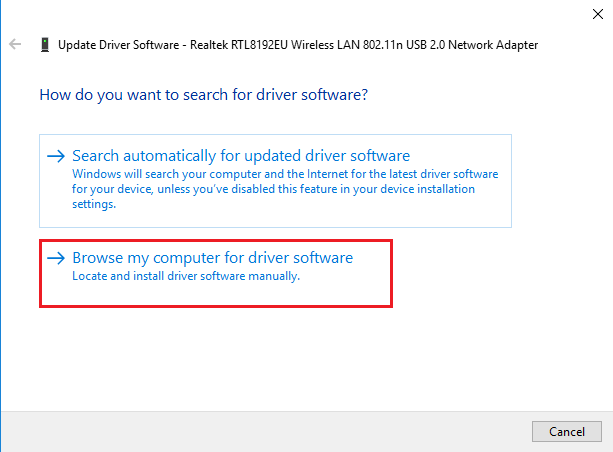
Step 5: Click Let me pick from a list of device drivers on my computer.

Step 6: Click Have Disk.

Step 7: Click Browse.

Step 8: Point to the inf file in the driver folder, and then click Open.

Note: Please click start button, right click Computer and go to properties to confirm operating system and system type of your computer.

Step 9: Click Next.
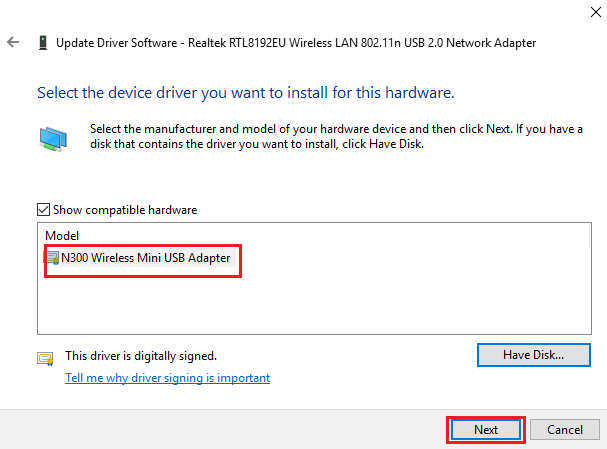
Step 10: Click Close.
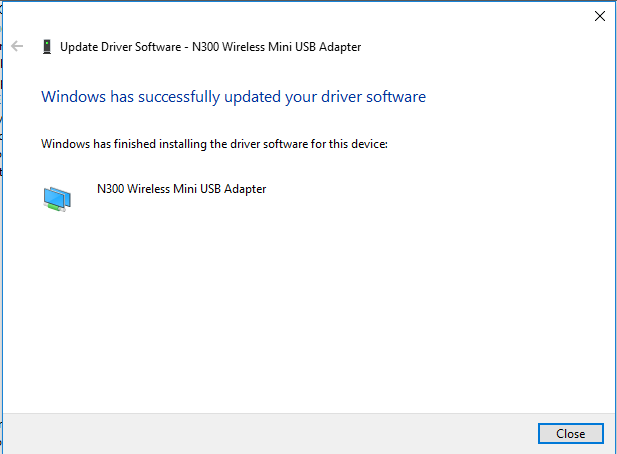
- About us
- Chi siamo
- Contattaci
- Termini di garanzia
- Privacy
- Prodotti
- Router Wi-Fi
- Sistemi Mesh Wi-Fi
- Modem Router DSL
- Range Extender
- Powerline Kit
- Adattatori Wi-Fi
- Switch Ethernet
- Router 4G
- Mobile Wi-Fi
- Press
- Newsroom
- Dove acquistare
- Distributori
Copyright © 2025 MERCUSYS Technologies Co., Ltd. All rights reserved.
Questo sito utilizza i cookies per migliorare l'esperienza di navigazione, analizzare le attività online e offrire agli utenti una migliore user experience. Puoi disattivare o rifiutare il loro utilizzo in qualunque momento. Per maggiori informazioni consulta la nostra privacy policy .
Questo sito utilizza i cookies per migliorare l'esperienza di navigazione, analizzare le attività online e offrire agli utenti una migliore user experience. Puoi disattivare o rifiutare il loro utilizzo in qualunque momento. Per maggiori informazioni consulta la nostra privacy policy .
Basic Cookies
Questi cookies sono necessari per il corretto funzionamento del sito e non possono essere disattivati nel tuo sistema.
Mercusys
JSESSIONID, mercusys_privacy_base, mercusys_privacy_marketing, mercusys_popup-right-bottom
Analytics e Marketing Cookies
I cookies analitici ci permettono di analizzare le tue attività sul nostro sito allo scopo di migliorarne le funzionalità.
I marketing cookies possono essere impostati sul nostro sito dai nostri partner pubblicitari allo scopo di creare un profilo di tuo interesse e proporti contenuti pubblicitari rilevanti su altri siti.
Google Analytics & Google Tag Manager & Google Optimize
_gid, _gat, _gat_global, _ga, _gaexp
Crazy Egg
cebs, _ce.s, _CEFT, _gid, cean, _fbp, ceac, _drip_client_9574608, cean_asoc