How to configure Wireless MAC address filter on the MERCUSYS Wireless N Router (for MW155R)?
Step 1
Log into MERCUSYS wireless router’s management page. If you are not sure about how to do this, please click How to log into the web-based interface of the MERCUSYS Wireless N Router.
Step 2
Go to IP & MAC Binding>ARP List page, you can find the MAC address of the all the devices which are connected to the router.
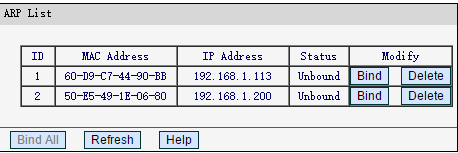
Step 3
Go to Wireless>Wireless MAC Filtering page, click the Add button.

Step 4
Type in the MAC address you want to allow or deny to access the router, and give a description for this item. The status should be Enabled and at last, click the Save button.
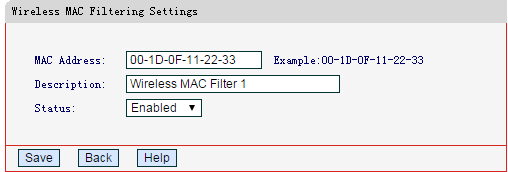
You need add items in this way one by one.
Step 5
At last, about the Filtering Rules, please choose Allow/Deny and Enable the Wireless MAC Filtering function.
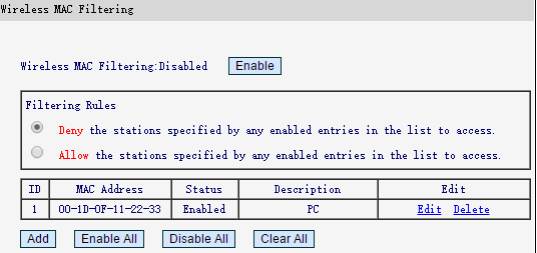
Get to know more details of each function and configuration please go to Support Center to download the manual of your product.