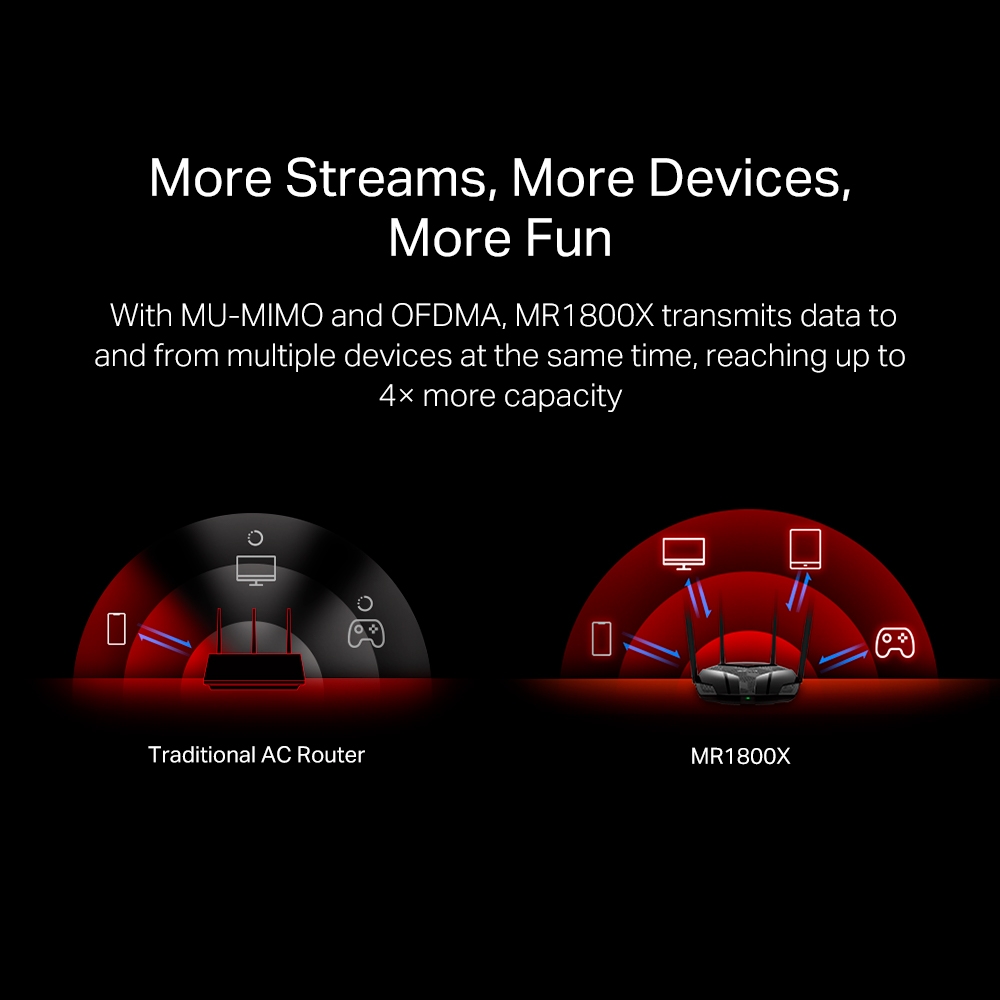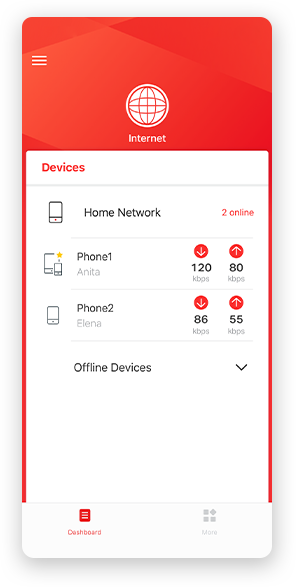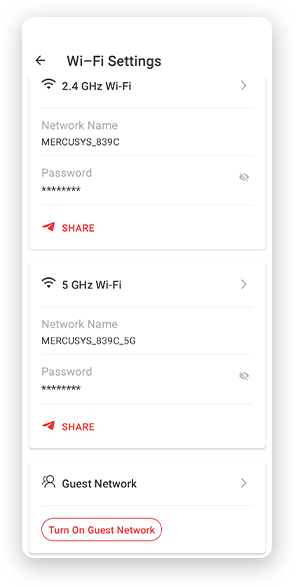MR1800X
AX1800 Dual-Band WiFi 6 Router
- Következő generációs WiFi 6 sebesség – Optimális WiFi 6 sebesség akár 1,8 Gbps-ig (1201 Mbps az 5 GHz-es sávon és 574 Mbps a 2,4 GHz-es sávon)
- 4-szer nagyobb kapacitás – az OFDMA és a MU-MIMO lehetővé teszi az egyidejű adatátvitelt több eszközre és több eszközről, javítva ezzel a hálózat általános hatékonyságát
- Szélesebb, erősebb lefedettség – A 4-szeres többirányú, nagy nyereségű antennák Beamforming funkcióval stabil kapcsolatokat erősítenek otthonában az erős WiFi jelekért minden sarokban
- Általános biztonsági védelem – A legújabb WPA3 továbbfejlesztett WiFi biztonságot nyújt
- Gigabites vezetékes kapcsolatok – Használja ki teljes mértékben internet-hozzáférését, és szédületes sebességgel vigye át az adatokat a csúcsteljesítmény érdekében
- Környezetbarát energiatakarékosság – A cél ébrenléti idő (TWT) csökkenti a mobil- és IoT-eszközök energiafogyasztását az adatátvitel során
- Kevesebb WiFi interferencia – Minimálisra csökkenti a szomszédos jelekből származó interferenciát, hogy javítsa az átviteli hatékonyságot a BSS színekkel
- Smart Connect – Intelligensen választja ki az elérhető legjobb sávot minden eszközhöz
- Hozzáférési pont mód – Kibővíti a vezetékes hálózatot, és vezeték nélkülivé teszi
A következő generációs WiFi
gyorsabb és okosabb
AX1800 kétsávos WiFi 6 router
MR1800X
WiFi 6
A WiFi innovációja
A vezeték nélküli és intelligens otthoni eszközök növekvő száma a korábbi WiFi szabványok korlátait teszi próbára. A legújabb WiFi 6 szabvány olyan fejlett technológiát valósít meg, amely növeli a felhasználónkénti átlagos adatátvitelt sűrű felhasználói környezetben, több egyidejű kapcsolatot biztosít, kiterjeszti a WiFi hatósugarát és fenntartja a megbízható adatátvitelt, kielégítve a nagy teljesítményű vezeték nélküli élmény iránti igényt.
-
Következő generációs WiFi 6 sebesség
-
Csatlakoztasson 4× több eszközt
-
Szélesebb, erősebb lefedettség
-
Általános biztonsági védelem
-
Kevesebb WiFi interferencia
-
Környezetbarát energiatakarékosság
-
Smart Connect
-
Gigabites vezetékes kapcsolatok
Növelje sebességét a WiFi 6 segítségével
Élvezze a páratlan sebességet a következő generációs WiFi 6-mal. Az 1024-QAM és a hosszú OFDM-szimbólum kombinálásával az MR1800X teljes sebessége akár 1800 Mbps – 1201 Mbps 5 GHz-en és 574 Mbps 2,4 GHz-en. Játssz online, nézz 4K-s videókat, és késleltetés nélkül állíts fel mindent a legmagasabb beállításokra.†
GYORSABB
Wi-Fi 6, 802.11ax 2x2
Wi-Fi 5, 802.11ac 2x2
1800 Mbps
1200 Mbps
-
Szupergyors Gigabit portok
-
Magasan fejlett 1024-QAM
-
4x hosszabb OFDM szimbólum
4× nagyobb kapacitás
Több adatfolyam, több eszköz, több szórakozás
WiFi 6 also improves network capacity to better address the increased demand on home networks. With MU-MIMO and OFDMA, MR1800X transmits data to and from multiple devices at the same time, reaching up to 4× more capacity, greatly increasing your devices’ transmission efficiency and the throughput of your whole network under the same conditions.§
Decongests Densely Populated Networks with OFDMA
-
WiFi 5 OFDM
Wastes bandwidth – Uses full channel bandwidth to transmit data for only one device at a time
-
WiFi 6 OFDMA
Makes full use of your bandwidth – Allows simultaneous data transmissions to and from several devices sharing one band
Improves Network Efficiency with MU-MIMO
-
Without MU-MIMO
Serves only one device at a time while all other devices that rely on that connection are forced to wait
-
With MU-MIMO
Transfers data streams to more devices simultaneously, improving overall network efficiency
Immerse Your Home in WiFi
Four powerful high-gain antennas armed with advanced wireless technology provide strong signals throughout your home. Beamforming detects your connected devices and concentrates wireless signal strength towards them, making your connections more stable.

Regular Router
without Beamforming
MR1800X
Overall Security Protection
The latest security standard, WPA3, provides improved comprehensive WiFi protection to defend your devices and private information against brute-force attacks.△
-
Protection Against Brute-Force Attacks
Prevents password-guessing attacks and delivers robust protections even when you are using a weak password
-
Your Data Is Safer
Forward Secrecy support prevents any captured data from being snooped even if a cracker compromises a session’s secret keys
-
Advanced Encryption Security
128-Bit Encryption, which is considered to be logically unbreakable, creates an active defense against security threats and intruders
Less WiFi Interference
BSS Color marks the data frames from different APs which helps minimize the signal interference from your neighbors to improve transmission efficiency.‡
Eco-Friendly
Power Saving
Target Wake Time reduces power consumption for your mobile and IoT devices during data transmissions to extend battery life.‡
- transmitting
- sleeping
- sleeping
- transmitting
- wating
- wating
Smart Connect Combines Two Bands in One
Equipped with next-gen WiFi 6, both 5 GHz and 2.4 GHz are upgraded to the latest generation. Smart Connect combines the 2.4 GHz and 5 GHz bands into a single WiFi SSID and helps your devices intelligently choose the best available band that has the stronger signal and faster speed. This keeps your devices always running optimally when you walk around your home.
Abundant Features for Any Needs
-
Parental Controls
Establish appropriate policies to protect your family with responsible, safe internet access
-
Guest Network
Provides a separate network for guests to ensure your security and privacy
-
Quality of Service
Prioritizes devices you select to perform better
-
IPTV Support
Supports IGMP Proxy/Snooping, Bridge, and Tag VLAN to optimize IPTV streaming
-
IPv6 Support
Allows you to enjoy IPv6 services provided by your ISP and lets you visit IPv6 websites
-
VPN Support
Támogatja az OpenVPN-t és a PPTP-t a biztonságos VPN-kapcsolat létrehozásához a távoli hozzáféréshez
*A vezeték nélküli jel maximális sebessége az IEEE 802.11 szabvány előírásaiból származó fizikai sebesség. A tényleges vezeték nélküli adatátviteli sebesség és a vezeték nélküli lefedettség nem garantált, és a következőktől függ: 1) környezeti tényezők, beleértve az építőanyagokat, fizikai tárgyakat és akadályokat, 2) a hálózati feltételek, beleértve a helyi interferenciát, a forgalom nagysága és sűrűsége, a termék elhelyezkedése, a hálózat összetettsége és a hálózati többletterhelés, valamint 3) az ügyfél korlátozásai, beleértve a névleges teljesítményt, helyet, kapcsolatot, minőséget és az ügyfél állapotát.