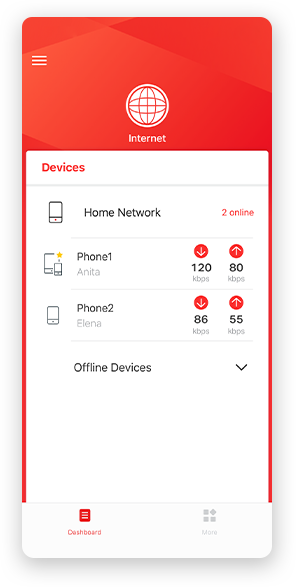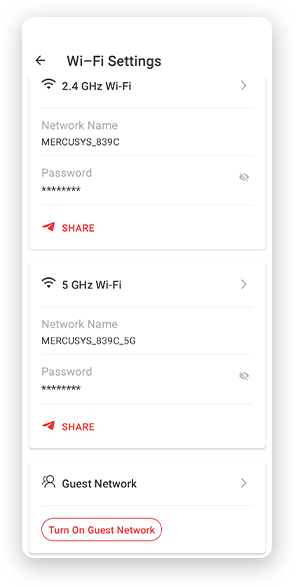ME80X
AX3000 Wi-Fi 6 Range Extender
- Kétsávos sebesség akár 3000 Mbps-ig – 2402 Mbps 5 GHz-en és 574 Mbps 2,4 GHz-en.†
- Felfegyverkezve WiFi 6-tal – Gyakorlatilag a hálózat minden aspektusát javítja: a sebességet, a hatékonyságot és a kapacitást.
- Gigabites vezetékes kapcsolat – Gyors vezetékes kapcsolatokat biztosít PCS, IPTVS.és játékkonzolok számára.
- Bármilyen routerrel működik – A WiFi kiterjesztése oda, ahol a legnagyobb szükség van rá.‡
- Egyszerű egyérintéses beállítás – A WPS gomb megnyomásával pillanatok alatt kibővítheti a Wi-Fi lefedettséget.
- Beépített hozzáférési pont üzemmód – RE módban és AP módban is működik.
- Hálózatának kezelése alkalmazással - Állítsa be percek alatt, és kezelje a Wi-Fi-t otthon vagy távol az iOS- vagy Android-eszközökön keresztül.
Élet a gyorsítósávban a fejlett WiFi 6-tal
Gigabit Ethernet kapcsolat
Két állíthatóNagy nyereségű antennák
Bármilyen routerrel működik
Beépített hozzáférési
pont üzemmód
EasyMesh
MERCUSYS alkalmazás vezérlés
Kiterjeszti a WiFi-t oda, ahol a legnagyobb szükség van rá
Kiterjeszti a router lefedettségét. Ez a két állítható, nagy nyereségű antennával rendelkező AX3000 hatótávolság-bővítő a WiFi-t a nehezen elérhető területekre is kiterjeszti, és kompatibilis a régebbi WiFi szabványokkal (11b/g/n/a/ac) és az összes csatlakoztatott eszközzel.
Fedje le az egész otthonát az EasyMesh segítségével
Az ME80X kompatibilis az EasyMesh rendszerrel, így egyetlen WiFi névvel és jelszóval egy egész otthoni mesh hálózatot hozhat létre bármely más, több gyártó EasyMesh-t támogató AP-jával. Élvezze a rugalmas, skálázható és zökkenőmentes mesh WiFi-t az egész otthonában!
-
Rugalmas WiFi hatótávolság-bővítés
-
Különböző gyártókkal együtt működik
-
Zökkenőmentes WiFi kapcsolatok
Main Router
Élvezze a zökkenőmentes WiFi-t bárhol is sétáljon
-
Hagyományos router és extender
-
Router és extender kompatibilis
Könnyed egyérintéses beállítás
Nyomja meg a WPS gombot a routerén és a WPS gombot a bővítőn, hogy másodpercek alatt bővítse a WiFi lefedettséget.
1. lépés: Nyomja meg a WPS gombot a routerén és a ME80X készülékén.
2. lépés: Helyezze át az ME80X-et a legjobb helyre az intelligens jelzőberendezés segítségével.
A többszínű LED segít megtalálni a legjobb helyet az optimális WiFi kiterjesztéshez a hatótávolság-kiterjesztővel.
Jó kapcsolat
Túl messze van a fogadó routertől
Nyomja meg a WPS gombotBeépített hozzáférési pont üzemmód
Az ME80X több mint egy WiFi hatótávolság-kiterjesztő. Csatlakoztassa a vezetékes internethez Ethernet-en keresztül, hogy két sávos WiFi hozzáférési ponttá alakítsa át.
Vezérlés az Ön keze ügyében
Állítsa be és kezelje a WiFi-t a MERCUSYS alkalmazáson keresztül okostelefonjáról (Android, iOS).
Megjelenés
†Maximum wireless signal rates are the physical rates derived from IEEE Standard 802.11 specifications. Actual wireless data throughput and wireless coverage, and quantity of connected devices are not guaranteed and will vary as a result of network conditions, client limitations, and environmental factors, including building materials, obstacles, volume and density of traffic, and client location.
‡The product may not be compatible with routers or gateways with firmware that has been altered, is based on open source programs, or is non-standard or outdated.
*EasyMesh-compatible products can network with other devices that use EasyMesh. Failed connections may be due to firmware conflicts of different vendors. The EasyMesh-compatible function is still being developed on some models and will be supported in subsequent software updates. This product is compatible with standardized EasyMesh technology but has not obtained the Wi-Fi EasyMeshTM certification.
**Actual network speed may be limited by the rate of the product's Ethernet WAN or LAN port, the rate supported by the network cable, Internet service provider factors and other environmental conditions.