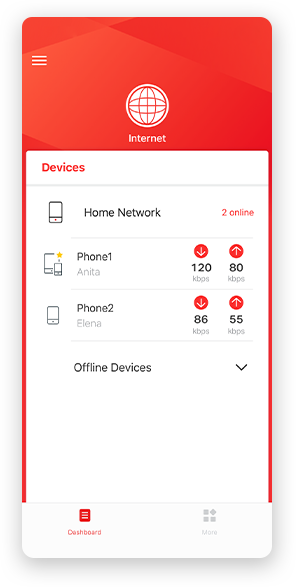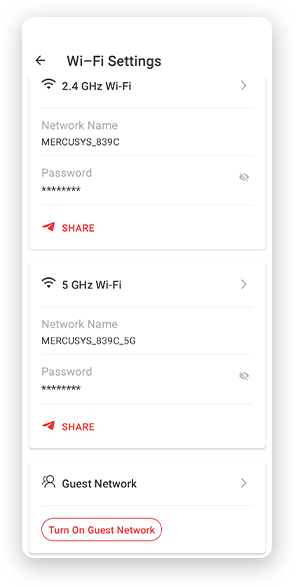MR50G
AC1900 Wireless Dual Band Gigabit Router
- AC1900 Dual Band Speeds – Genießen Sie Home-Entertainment ohne Verzögerung mit Geschwindigkeiten von bis zu 1900 Mbit/s (1300 Mbit/s im 5-GHz-Band und 600 Mbit/s im 2,4-GHz-Band)
- Weitreichende Abdeckung – 6× High-Gain-Antennen mit Beamforming sorgen für stabile Verbindungen im ganzen Haus und starke WLAN-Signale in jeder Ecke
- Vollständige Gigabit-Ports – Nutzen Sie Ihren Internetzugang voll aus und übertragen Sie Daten mit schwindelerregender Geschwindigkeit für eine optimale Leistung
- Höhere Netzwerkeffizienz – Die MU-MIMO-Technologie ermöglicht es dem MR50G, mit mehreren Geräten gleichzeitig zu kommunizieren, wodurch der Gesamtdurchsatz des Netzwerks erhöht wird
- Smart Connect – Wählt intelligent das beste verfügbare Band für jedes Gerät aus
Schneller verbinden.
Mehr Geräte anschließen.
AC1900 Dual-Band-Gigabit-WLAN-Router
MR50G
Blitzschnelle Geschwindigkeiten für alle Geräte
Gleichzeitige WLAN-Geschwindigkeiten von bis zu 1900 Mbps
Da sich Breitbanddienste stetig weiterentwickeln, muss auch Ihr WLAN-Router aufgerüstet werden. Der neueste Mainstream-Router ist für Sie bereit. Der MR50G, der dem leistungsstarken 802.11ac-Standard entspricht, liefert Geschwindigkeiten von bis zu 1900 Mbps (600 Mbps bei 2,4 GHz, 1300 Mbps bei 5 GHz), damit alle Ihre PCs, Smartphones und TV-Boxen so schnell wie möglich laufen. Genießen Sie unterbrechungsfreie Unterhaltung und flüssiges 4K-Streaming ohne Verzögerungen.
5 GHz
1300 Mbps

2.4 GHz
600 Mbps

Bleiben Sie überall verbunden
Leistungsstarke Hochleistungsantennen mit Beamforming
6 leistungsstarke externe Hochleistungsantennen, ausgestattet mit modernster Technologie, bieten starke Signale in Ihrem gesamten Zuhause. Beamforming erkennt Ihre verbundenen Geräte und konzentriert die drahtlose Signalstärke auf sie, wodurch Ihre Verbindungen stabiler werden. Genießen Sie schnelles und stabiles WLAN, wo immer Sie möchten.
Regulärer Router ohne
Beamforming
MR50G
Mehr Geräte gleichzeitig verbinden
Steigert die Netzwerkleistung, ohne Ihre PCs oder Smartphones zu ersetzen
Ein herkömmlicher Router muss Ihre Geräte in einer Warteschlange anstellen, wenn mehrere Verbindungen gleichzeitig im Netzwerk bestehen, was zu allgemeiner Netzüberlastung führt. Mit der MU-MIMO-Technologie kommuniziert der MR50G jedoch gleichzeitig mit mehreren Geräten, um die Wartezeit zu verkürzen und Ihr Netzwerk effizienter zu machen.
Intelligente Verbindung
Kombiniert zwei Bänder in einem
Die intelligente Verbindung kombiniert die 2,4 GHz- und 5 GHz-Bänder in eine einzige WLAN-SSID und hilft Ihren Geräten, intelligent das beste verfügbare Band mit dem stärkeren Signal und der schnelleren Geschwindigkeit auszuwählen. So bleiben Ihre Geräte immer optimal, während Sie sich durch Ihr Zuhause bewegen.
Einfache Einrichtung mit der MERCUSYS-App
Die MERCUSYS-App bietet Ihnen die einfachste Möglichkeit, Ihr Netzwerk in Minuten einzurichten und zu verwalten – ob von zu Hause oder unterwegs, über iOS- oder Android-Geräte.
Mehr über die MERCUSYS-App erfahrenVerwalten Sie Ihr Heimnetzwerk ganz einfach
-
Elternkontrollen
Richten Sie angemessene Richtlinien ein, um Kinder für eine verantwortungsvolle und sichere Internetnutzung zu schützen
-
Gastnetzwerk
Ermöglicht Gästen den Zugriff auf Ihr WLAN-Netzwerk – bei gleichzeitiger Wahrung Ihrer Privatsphäre – und macht das Teilen einfach und sicher
-
Quality of Service
Priorisiert von Ihnen ausgewählte Geräte für eine bessere Leistung
Super-schnelle kabelgebundene Verbindungen
Nutzt Ihre Internetverbindung optimal
Ausgestattet mit vollständigen Gigabit-Ports, die 10-mal schneller sind als Ethernet-Ports, überträgt der MR50G Daten mit atemberaubenden Geschwindigkeiten für Spitzenleistung. Schließen Sie Ihre PCs, IPTVs und Spielekonsolen an den MR50G an, um robuste Stabilität zu gewährleisten.

IPTV-Unterstützung
Unterstützt IGMP Proxy/Snooping, Bridge und Tag VLAN, um IPTV-Streaming zu optimieren

IPv6-Unterstützung
Ermöglicht Ihnen die Nutzung der von Ihrem ISP bereitgestellten IPv6-Dienste und den Zugriff auf IPv6-Websites

Access-Point-Modus
Erweitert ein kabelgebundenes Netzwerk und macht es drahtlos
*Die maximalen drahtlosen Signalraten sind die physischen Raten, die aus den Spezifikationen des IEEE-Standards 802.11 abgeleitet werden. Der tatsächliche drahtlose Datendurchsatz und die drahtlose Abdeckung werden nicht garantiert und variieren aufgrund von 1) Umweltfaktoren, einschließlich Baumaterialien, physischen Objekten und Hindernissen, 2) Netzwerkbedingungen, einschließlich lokaler Interferenzen, Verkehrsaufkommen und -dichte, Produktstandort, Netzwerkkomplexität und Netzwerk-Overhead, und 3 ) durch Einschränkungen auf Kundenseite, einschließlich Nennleistung, Standort, Verbindung, Qualität und Zustand des Clients.
Die tatsächliche Netzwerkgeschwindigkeit kann durch die Rate des Ethernet-WAN- oder LAN-Ports des Produkts, die vom Netzwerkkabel unterstützte Rate, Faktoren des Internetdienstanbieters und andere Umgebungsbedingungen begrenzt werden.