如何在 MERCUSYS App 上編輯攝影機的在家和不在家模式
不在家模式和在家模式是 MERCUSYS 攝影機的兩套不同的偵測、警報和通知設定。您可以點擊 MERCUSYS App >「攝影機」標籤上的按鈕,快速將預設設定套用至攝影機(無論您在家或外出)。
注意:
1. 模式設定將覆蓋目前設定。
2. 不同的攝影機型號有不同的偵測、警報和通知設定。
3. 如果您使用不同的手機登入 MERCUSYS App,在家模式和不在家模式設定將不會同步。
這裡我們以在家模式為例。
1. 開啟 MERCUSYS App,找到底部的攝影機選項,然後找到偵測模式部分。
您可以點選啟動「在家」或「不在家」模式,該模式將覆蓋所有攝影機的目前設定。若要編輯模式設定,請點選三個點的選項。

2. 如果您想在在家模式中新增更多攝影機,請點選新增裝置。
如果您想要從主頁模式中刪除攝影機,請點選右上角的編輯圖示。


3. 選擇要編輯模式設定的攝影機。 這裡我們以 MERCUSYS MC200 為例,您可以變更攝影機的隱私模式、偵測、警報和通知設定。


以移動偵測功能為例,您可以點選「移動偵測」來開啟或關閉此功能,變更偵測靈敏度,並在移動偵測頁面上設定活動區域。

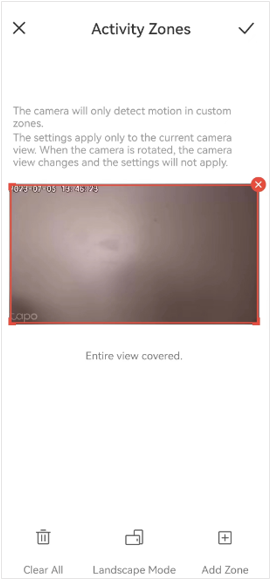
您也可以按一下「偵測」>「人物偵測」或「嬰兒哭聲偵測」來開啟或關閉它們,然後點選「警報和通知」來設定相關設定。



4. 若您變更了設定,請點選 MERCUSYS MC200 頁面左上角的返回圖示;若您也想變更其他攝影機的設定,請點選其他攝影機。

完全預設在家或不在家模式後,您可以點擊MERCUSYS App> 攝影機標籤上的在家模式或不在家模式卡,以快速切攝影機設定。
完全預設在家或不在家模式後,您可以點擊 MERCUSYS App > 攝影機標籤 上的卡片,將所有攝影機的偵測設定切換到您想要的模式。
了解每個功能和設定等更多詳細資訊請前往尋找您的產品以了解更多有關您的產品的資訊。