如何使用 MERCUSYS 4G LTE 路由器設定存取控制
存取控制 (Access Control) 透過黑名單 (Blacklist) 或白名單 (Whitelist) 來阻止或允許特定用戶端設備透過有線或無線方式存取您的網路。
我想要封鎖或允許特定用戶端裝置存取我的網路(透過有線或無線):
1. 前往 http://mwlogin.net並使用您為路由器設定的密碼登入。切換至進階 >安全性 >存取控制 並啟用存取控制。
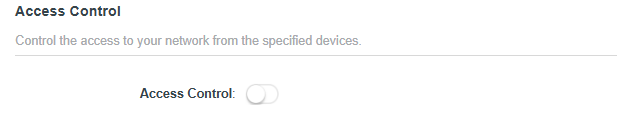
2. 選擇存取模式來封鎖(建議選項)或允許清單中的設備。

阻止特定設備
1. 選取 黑名單.
2. 點選 新增 來增加設備項目。

3. 您可以從設備清單中選擇要封鎖的設備,然後按一下新增。

或者您也可以輸入要封鎖的裝置的 MAC 位址並為其指定名稱。然後點選新增。

完成!現在您可以使用黑名單封鎖或允許特定用戶端裝置存取您的網路(透過有線或無線)。
允許特定設備
1. 選取 白名單.
2. 點選 新增 來增加設備項目。

3. 選擇要新增到白名單的設備。點選新增,所選設備將會被加入到白名單中。

您也可以選擇手動新增並手動輸入設備名稱和MAC 位址。

完成!現在,您可以使用白名單封鎖或允許特定用戶端裝置存取您的網路(透過有線或無線)。
We use cookies and browser activity to improve your experience, personalize content and ads, and analyze how our sites are used. For more details, please read our Privacy Policy.
We use cookies and browser activity to improve your experience, personalize content and ads, and analyze how our sites are used. For more details, please read our Privacy Policy.
基本 Cookies
這些 cookies 是網站運行所必需的,不能在您的系統中停用。
Mercusys
JSESSIONID, mercusys_privacy_base, mercusys_privacy_marketing, mercusys_popup-right-bottom
分析和行銷 Cookies
分析 cookie 使我們能夠分析您在我們網站上的活動,以改進和調整我們網站的功能。 我們的廣告合作夥伴可以通過我們的網站設置營銷 cookie,以創建您的興趣檔案並在其他網站上向您展示相關廣告。Google Analytics & Google Tag Manager & Google Optimize
_gid, _gat, _gat_global, _ga, _gaexp
Crazy Egg
cebs, _ce.s, _CEFT, _gid, cean, _fbp, ceac, _drip_client_9574608, cean_asoc