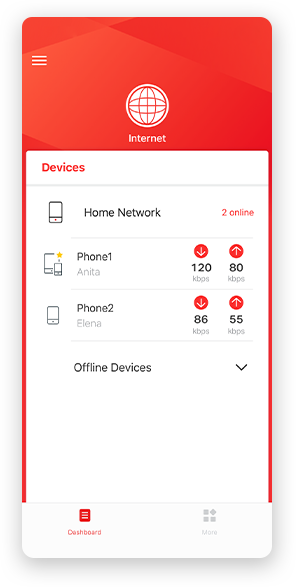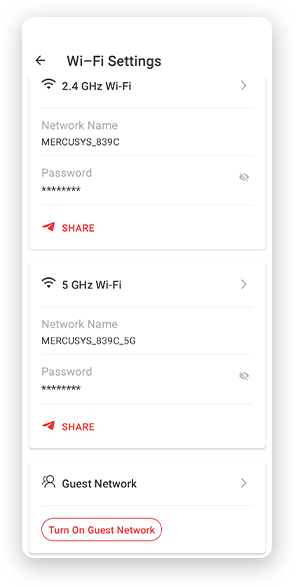Halo H47BE
BE9300 Whole Home Mesh Wi-Fi 7 System
- Velocidades de banda tripla de 9214 Mbps extremamente rápidas: Permite que os seus dispositivos funcionem a toda a velocidade. Desfrute de streaming 4K/8K fluente, jogos AR / VR imersivos e downloads extremamente rápidos.
- O mais novo WiFi 7: Armado com os canais de 320 MHz, 4K-QAM, MLO, a banda de 6 GHz e outros recursos que o WiFi 7 oferece, sua rede chegará com um desempenho de cair o queixo.
- Roaming contínuo para uma experiência de rede suave: Acabaram-se as quedas de sinal repentinas ou o atraso do WiFi quando está a andar pela casa.†
- Operação Multi-Link (MLO): Aumenta a taxa de transferência, reduz a latência e melhora a confiabilidade para aplicativos emergentes.△
- 3× portas 2.5G: As portas de deteção automática WAN/LAN de 3× 2,5 Gbps rompem o gargalo 1G, levando os seus dispositivos ao desempenho máximo.△
- Cobertura Multi-Gigabit para toda a casa: As unidades de malha Halo funcionam como uma rede unificada para preencher sua casa até 6.000 pés2/550 m2 (pacote com 2 unidades).‡
- Configuração e utilização fáceis: A gestão da rede nunca foi tão fácil com a aplicação MERCUSYS.
*Tenha em atenção que as séries Halo H e S não podem funcionar em conjunto.
6,000 ft2/550 m2
Amazing 9.3 Gbps Tri-Band WiFi 7 Leads to An Amazing Experience
WiFi 7 updates the QAM from 1024 to 4096, uses the wider 320 MHz channels and the new 6 GHz band to make Halo H47BE reach a 9214 Mbps speed. You can enjoy the smooth network with this fast speed and specially clean band.‡
 5760 Mbps
5760 Mbps 2880 Mbps
2880 Mbps 574 Mbps
574 MbpsWiFi 7 Brings Your Network to a Next Level
WiFi 7, the latest WiFi standard, has arrived with jaw-dropping performance—offering accelerated throughput, lower latency, stronger anti-jamming, and higher efficiency. Join the pros and experience the sheer performance of the next generation of WiFi.△
-
New 6 GHz Band for Faster Speeds
-
Double the Channel Width and Speeds
-
Packs 20% more
data than WiFi 6 -
4× Lower
Latency -
More Connection Over 200 Devices
-
Multi-Link
Operation
Build A Multi-Gigabit Mesh Network to Fully Cover Your Home
Halo mesh units work as a unified network with a single network name and password to eliminate weak signal areas. It can choose the best signal and enjoy the best connections.† Halo H47BE matches 2.5G ISP network access with 3× 2.5 Gbps WAN/LAN autosensing ports. The other port can be utilized as a LAN port connection for devices or as a wired backhaul between Halo H units. In this approach, it offers the best 2.5 Gbps connectivity for a real 2.5G era, whether it is wired or wireless.**
2 Pack Covers up to
6000ft2 / 550m2
True Seamless Roaming with One Unified Network
The Halo system automatically connects your phones or tablets to the fastest node, delivering a truly seamless network experience. No more sudden signal drops or lagging WiFi when you’re walking around the house.†
Full 2.5 Gbps Ports for a Higher Network Performance
Equipped with 3× 2.5 Gbps WAN/LAN auto-sensing ports. Halo H47BE allows you to take full advantage of your broadband speed. Plug your PCs, smart TVs, or game consoles into the ports for blazing-fast wired connections.**
-
① Multi-Gig Internet Access

-
② 2.5 Gbps Wired Connection
 Desktop 4K HDTV Computer
Desktop 4K HDTV Computer
Easy Setup and Management via the MERCUSYS App
Follow the on-screen directions to set up your network.
-
Step 1
Find what you’ll need in the box
 Halo Power Cable Ethernet Cable
Halo Power Cable Ethernet Cable -
Step 2
Plug in your devices

-
Step 3
Follow the on-screen directions with the app to configure the main Halo

-
Step 4
Power up the included add-on unit and it will automatically join the network

-
Parental Controls
-
Check the Status of Connected Devices
-
Quality of Service
-
Guest Network
-
New Device
Access Alert -
Monthly Reports
Easily Extend Your Coverage
The Halo Whole Home WiFi kit includes multiple units to fit any type of your house. If that’s not enough, you can expand Mesh WiFi coverage anytime by simply adding more Halos.*
*Please note that the Halo H series and S series cannot work together.
Powerful and Beautiful
†O roaming contínuo requer que os clientes suportem 802.11k/v/r e pode exigir uma configuração adicional. O desempenho pode variar consoante o dispositivo cliente.
‡Maximum wireless signal rates are the physical rates derived from IEEE Standard 802.11 specifications. Over 200 device connections is based on laboratory test data, which analyzed the connections of different devices on the 6 GHz, 5 GHz, and 2.4 GHz bands simultaneously. These devices simulated a typical home scenario by running simultaneous applications in the same room that included 4K video, 1080p video, 720p video, file downloading, web browsing, IP cameras, and other loT devices. Actual wireless data throughput, wireless coverage, and connected devices are not guaranteed and will vary as a result of internet service provider factors, network conditions, client limitations, and environmental factors, including building materials, obstacles, volume and density of traffic, and client location.
△Use of Wi-Fi 7 (802.11be), Wi-Fi 6 (802.11ax), and features including Multi-Link Operation (MLO), 320 MHz Bandwidth, 4K-QAM, Multi-RUs, OFDMA, and MU-MIMO requires clients to also support the corresponding features. The 320 MHz bandwidth is only available on the 6 GHz band. Simultaneously, the 320 MHz bandwidth on the 6 GHz band and 160 MHz bandwidth on the 5 GHz band may be unavailable in some regions/countries due to regulatory restrictions. Double channel width and speed refer to 320 MHz compared to 160 MHz for Wi-Fi 6 routers. This Halo may not support all the mandatory features as ratified in the IEEE 802.11belax specification. Poderão ser necessárias mais actualizações de software para a disponibilidade de funcionalidades.
§A utilização do WPA3 requer que os clientes também suportem a funcionalidade correspondente.
*Tenha em atenção que a série Halo H e a série S não podem funcionar em conjunto. O Halo H47BE é compatível com outras unidades da série Halo H para formar uma rede Mesh.
**2.5 Gbps internet speeds require compatible service plans and equipment. Todas as portas WAN/LAN funcionarão como portas WAN ou LAN. Apenas uma porta pode servir como porta WAN de cada vez.
A velocidade real da rede pode ser limitada pela taxa da porta Ethernet WAN ou LAN do produto, a taxa suportada pelo cabo de rede, factores do fornecedor de serviços de Internet e outras condições ambientais. Porta WAN de cada vez.