-
Produkty
Modemy
Bramy siecioweRozbudowa sieci - Wsparcie
- O nas
- Polska / Polski
How to configure the Alarm feature for the Mercusys Cameras on the Mercusys app
If you want the camera to trigger alarms when detecting events, please refer to the steps below to set up the Alarm feature on the Mercusys app.
Here we take MC210 as an example.
Step 1. Launch Mercusys app, and pick the camera you would like to edit by clicking the Manage icon to enter the Live View page.
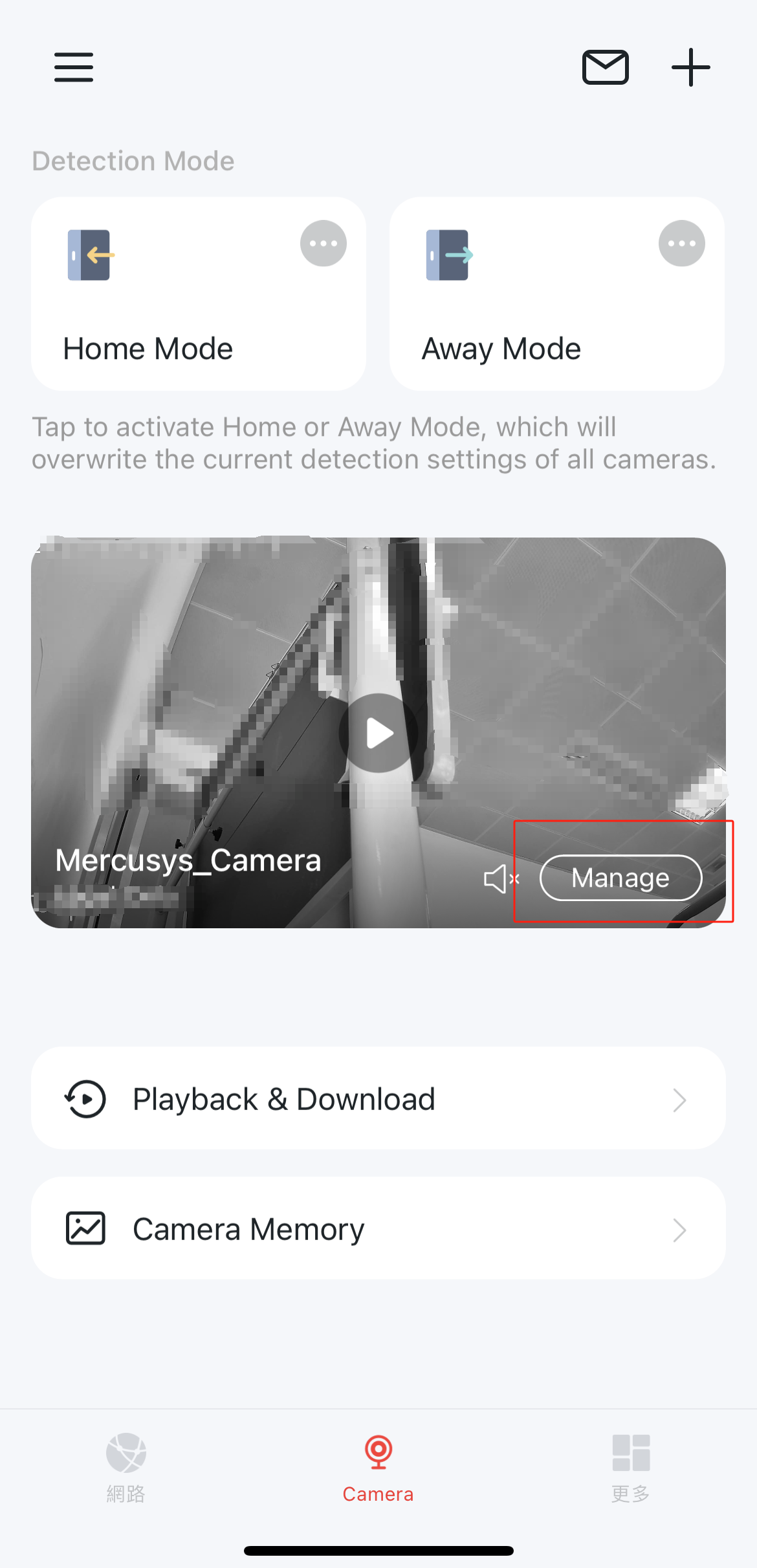
Step 2. On the Live View page, tap the icon at the top right corner to enter the Device Settings page.

Step 3. Click on Alarm on the Device Settings page, and you can toggle ON/OFF this feature on the page.


Step 4. Tap Alarm Type to select the alarm type; tap Sound Type to select the alarm sound.


Step 4. Tap Alarm Duration to select the alarm duration, and tap Alarm Event Type to select the alarm event Type.


Step 4. Click on Alarm Schedule to select the time period to alarm when the camera detects events.
If you select Custom Schedule, you can customize the time period to alarm when the camera detects events.


Copyright © 2025 MERCUSYS Technologies Co., Ltd. Wszelkie prawa zastrzeżone.
Korzystamy z plików cookies i aktywności przeglądarki aby poprawić Twoje wrażenia, spersonalizować zawartość, reklamy i analizować jak nasze strony są używane. Więcej informacji można znaleźć w naszej Polityce prywatności
Korzystamy z plików cookies i aktywności przeglądarki aby poprawić Twoje wrażenia, spersonalizować zawartość, reklamy i analizować jak nasze strony są używane. Więcej informacji można znaleźć w naszej Polityce prywatności
Podstawowe Cookies
Te Cookies są niezbędne do prawidłowego działania strony i nie mogą być wyłączone w systemie.
Mercusys
JSESSIONID, mercusys_privacy_base, mercusys_privacy_marketing, mercusys_popup-right-bottom
Cookies Analizy i Marketingu
Cookies Analizy pozwalają nam analizować Twoje działania na naszej stronie, abyśmy mogli poprawiać i adaptować funkcjonalności stronie.Cookies Marketingowe mogą być przesyłane przez naszą stronę przez naszych partnerów reklamowych, w celu tworzenia profilu Twoich zainteresowań i wyświetlenia Ci odpowiednich reklam na innych stronach.
Google Analytics & Google Tag Manager & Google Optimize
_gid, _gat, _gat_global, _ga, _gaexp
Crazy Egg
cebs, _ce.s, _CEFT, _gid, cean, _fbp, ceac, _drip_client_9574608, cean_asoc