AC1200 Dual Band Wireless Router
- Supports 802.11ac standard - the next generation of Wi-Fi
- Enjoy smooth online gaming and video streaming with dual band 1200Mbps Wi-Fi
- 4 External Antennas Greatly Expand Wireless Coverage
- Guest Network Access provides secure Wi-Fi access for guests sharing your home or office network
- Easy installation - intuitive webpage guides you through the setup process in minutes
- IPTV and IPv6 Supported
Faster Access to a More Colorful Life
AC1200 Dual Band Wireless Router
AC12
AC1200
Dual Band WiFi
Endless Home Entertainment
Stronger Signal, Better Coverage
High Gain Antennas with
Beamforming
Access Point Mode
MU-MIMO
More Devices Connected Simultaneously
MERCUSYS APP
Easy Setup and Management
The Latest WPA3 Security
1200Mbps Wi-Fi for Faster, Smoother Internet
The AC12 creates a reliable, blazing-fast Wi-Fi network using the powerful 802.11ac Wi-Fi standard, 3x faster than wireless N speeds.
More and more devices use the ac standard, and the right router can being their Wi-Fi performance to full potential.
With its advanced wireless speed, the AC12 is the superior choice for faster, stronger Wi-Fi.
Concurrent Dual Band Connections
With the power of dual band Wi-Fi, be more active with more wireless devices. 300Mbps over the 2.4GHz band is great for surfing and emails, while 867Mbps over the 5GHz band covers bandwidth-intensive tasks like HD streaming and gaming. Both bands are transmitted at once, letting you perform these tasks at the same time.
Strong Signal, Great Coverage
Four external 5dBi antennas powered with advanced antenna technology provide users with larger wireless coverage and wireless signal intensity throughout your large home or office, making weak, dropped connections a thing of the past.
Protect Your Kids When They’re Online
Easily manage your kids’ online time and content to create a healthy online environment for all.
-
Create User Profiles
Create a profile for each family member you would like to manage. Assign devices to the profile to set access controls and time limits for them.
-
Online Time Limits
Set daily limits on how long your kids spend online and prevent them from accessing the internet on their devices for a long time to build a healthy network habit.
-
Block Inappropriate Websites
Control which sites your kids visit by setting a block list.
-
Pause Internet Connection
Suspend family members’ internet connections to take a break from the virtual world to enjoy some family time.
Easy Setup and Management via the MERCUSYS App
Without needing technical knowledge or reading installation instructions in advance, just follow the on-screen directions with the MERCUSYS app to set up your router in minutes. The MERCUSYS app helps you set and manage your WiFi through your iOS or Android devices.
Multi-Mode for Flexible Application
-
 Internet Client
Internet ClientRouter Mode
Creates a wireless network for all your WiFi devices
-
 Internet Router Client
Internet Router ClientAccess Point Mode
Extends a wired network and makes it wireless
-
 Internet Router
Internet RouterRE Mode
Works as a RE to extend the WiFi coverage

Advanced Security
WPA3 encryption creates an active defense against security threats and intruders

2×2 MU-MIMO
Connect more devices simultaneously

Guest Network
Keep your main network secure with a separate network for guests
*Maximum wireless signal rates are the physical rates derived from IEEE Standard 802.11 specifications. Actual wireless data throughput and wireless coverage are not guaranteed and will vary as a result of 1) environmental factors, including building materials, physical objects, and obstacles, 2) network conditions, including local interference, volume and density of traffic, product location, network complexity, and network overhead, and 3) client limitations, including rated performance, location, connection, quality, and client condition.
Actual network speed may be limited by the rate of the product's Ethernet WAN or LAN port, the rate supported by the network cable, Internet service provider factors and other environmental conditions.
MERCUSYS Helps You Set Up in A Few Steps
Without any technical know-how or reading complicated instructions, simply follow the in-app instructions. Set up your mesh network in minutes.
-
 Halo Power Cable Ethernet Cable
Halo Power Cable Ethernet CableStep 1
Find what you’ll need in the box
-

Step 2
Plug in your devices
-

Step 3
Follow the on-screen directions with the MERCUSYS app
Manage Your WiFi in Real Time
With the MERCUSYS app, experience live network management. See who’s connecting to your network and manage it at any time with your iOS or Android devices.
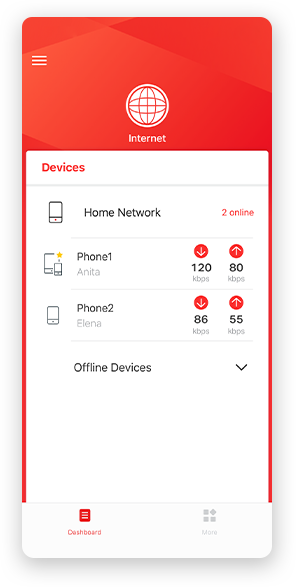
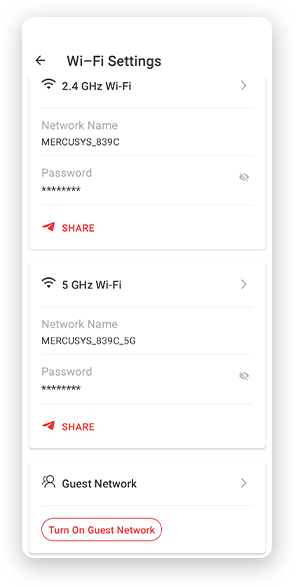
Notice: The configuration page of different models may be different, please refer to the actual one.
Powerful Parental Controls
Easily manage your kids’ online time and content to create a safe and healthy online environment.
-
Create User Profiles
Create a profile for each family member you would like to manage. Assign devices to the profile to set access controls and time limits for them.
-
Online Time Limits
Set daily limits on how long your kids spend online and prevent them from accessing the internet on their devices for a long time to build a healthy network habit.
-
Block Inappropriate Websites
Control which sites your kids visit by setting a block list.
-
Pause Internet Connection
Suspend family members’ internet connections to take a break from the virtual world to enjoy some family time.
Manage and Secure Your Home Network
The MERCUSYS app helps you manage your WiFi at home or away through your iOS or Android devices.

Check the Status of Connected Devices
Intuitively view the working status of your Halo network and see what is connected. Prioritize or block devices as needed.

Quality of Services
Prioritizes devices you select to perform better.

New Device Access Alert
The MERCUSYS app proactively sends out an alert to inform you when an unfamiliar device is connected. Tap to block the device if it is a security risk.

Set Up a Guest Network
Provides a separate network for guests to ensure your security and privacy.
Everything in One App
Whether you’re looking to control a wide range of MERCUSYS routers, extenders, or Halo mesh systems, find it all on the app.
See what’s compatibleCompatible Products
Note: The device's firmware requires the latest version. Click here to learn how to upgrade your firmware.
Note: Both listed and higher hardware versions of these models are compatible with the MERCUSYS app.
Supporting Multiple Languages
MERCUSYS app supports up to 26 languages, enabling easy network management for users all over the world.
-
English
-
Nederlands
-
Français
-
Deutsch
-
Italiano
-
日本語
-
한국어
-
Português
-
Español
-
繁體中文
-
Русский язык
-
Português Brasil
-
Español
(Latinoamérica) -
Български
-
Українська мова
-
Polski
-
Română
-
Slovenčina
-
ไทย
-
Türkçe
-
Čeština
-
Tiếng Việt
-
Eλληνικά
-
Bahasa Melayu
-
Magyar
-
עברית
- Wireless
- Wireless Standards
IEEE 802.11a/n/ac 5GHz, IEEE 802.11b/g/n 2.4GHz
- Frequency
2.4 - 2.5GHz, 5.15 - 5.25GHz
- WiFi Speeds
300Mbps at 2.4GHz, 867Mbps at 5GHz
- Reception Sensitivity
5GHz
• 11a 6M: -92dBm
• 11a 54M: -75dBm
• 11ac 20M MCS8: -70dBm
• 11ac 40M MCS9: -64dBm
• 11ac 80M MCS9: -60dBm2.4GHz
• 11g 6M: -95dBm
• 11g 54M: -77dBm
• 11n 20M MCS7: -74dBm
• 11n 40M MCS7: -71dBm- Working Modes
Router Mode
Access Point Mode
Range Extender Mode
- Wireless Security
WPA / WPA2-Personal, WPA2 / WPA3-Personal
- Wireless Functions
Enable/Disable Wireless Radio, Wireless Statistics
- Hardware
- Dimensions
222 x 140 x 32 mm
- Button
WPS/Reset Button
- External Power Supply
9V/0.85A
- Antenna Type
4 * 5dBi
- Ethernet Ports
3*10/100Mbps LAN Ports
1*10/100Mbps WAN Port
- Software
- WAN Type
Dynamic IP/Static IP/PPPoE/L2TP/PPTP
- Management
Access Control
Local Management
Remote Management- DHCP
Server
- Port Forwarding
Virtual Server, UPnP, DMZ
- Firewall Security
IP and MAC Address Binding
- Guest Network
2.4GHz Guest Network, 5GHz Guest Network
- Others
- Package Contents
• AC1200 Wireless Dual Band Router (AC12)
• Power Adapter
• Ethernet Cable
• Quick Installation Guide- Environment
• Operating Temperature: 0°C~40°C (32°F~104°F)
• Storage Temperature: -40°C~70°C (-40°F~158°F)
• Operating Humidity: 10%~90% Non-Condensing
• Storage Humidity: 5%~90% Non-Condensing
2.0_01_large20200513030154.jpg)
2.0_B1_large20200723090145.jpg)
1.0_04_normal20230208065511.jpg)
2.0_03_large20200513030017.jpg)
_3.0-303x288x65mm-7025500418_normal20230206012706.png)
2.0_01_thumb20200513030156.jpg)
2.0_B1_thumb20200723090145.jpg)
1.0_04_thumb20230208065512.jpg)
2.0_03_thumb20200513030019.jpg)
_3.0-303x288x65mm-7025500418_thumb20230206012706.png)
1.0_04_large20230208065511.jpg)
_3.0-303x288x65mm-7025500418_large20230206012706.png)



