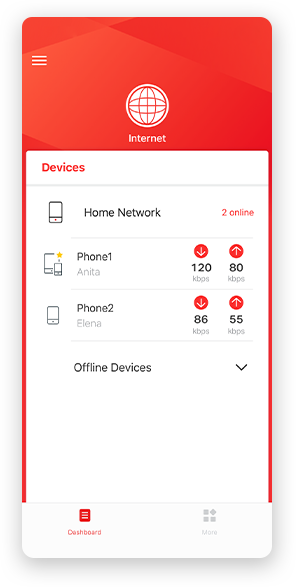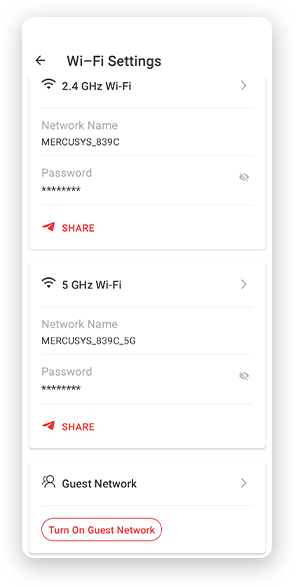300 Mbps Wireless N 4G LTE Router
- 4G network – Share internet access with up to 32 Wi-Fi devices and enjoy download speeds of up to 150 Mbps
- Plug a SIM card and play – No configurations needed, compatibility of SIM cards are assured by years of field tests
- 300 Mbps WiFi – Fast WiFi speeds up to 300 Mbps to share your network
- Wi-Fi router mode – Plug an Ethernet cable into the LAN/WAN port for flexible access if you can't get a 4G connection
4G LTE
Cat 4 up to 150 Mbps
Connect up to
32 Devices
Stable and
Strong Signal
SIM Card Plug
and Play
Fast WiFi
Speed up to 300 Mbps
Available WAN
Connection
Plug Your Nano SIM Card and Play
Fully compatible with FDD-LTE and TDD-LTE to work with most service providers worldwide. Insert a nano SIM card and turn on the router to share your 4G LTE network with multiple Wi-Fi devices.
Notes: Make sure your SIM card is unlocked. If not, you can
a. Set up the router via the MERCUSYS app and follow the app instructions to unlock your SIM card.
b. Log in to the router's web management page and go to Advanced > Network > PIN Management to verify.
Get Wi-Fi Where You Need It
Enjoy unmatched convenience and versatility and utilize fast and stable Wi-Fi, whether you're at home or working remotely.

Home Office

Temporary Store

Remote Area

Holiday Home
Superfast 4G LTE Speed for Reliable Wi-Fi
Working as a 4G router, the MB110-4G uses 4G LTE technology to achieve super-fast speeds up to 150 Mbps download and 50
Mbps upload. It can also share a Wi-Fi network with a maximum speed of 300 Mbps on 2.4 GHz for gaming, streaming, and more.
50 Mbps
150 Mbps
4G LTE
300 Mbps 2.4 GHz
Full of Strong and Stable Signal
Internal high-gain antennas strengthen the WiFi signal, extend the range of connection establishment, and boost the sensitivity of the router. Additionally, by connecting your extra 4G antennas to the external antenna ports, you may further strengthen the signal.
Internal high-gain antennas
External
antennas ports
Available WAN Connection Backup
With a fully functional WAN/LAN port, MB110-4G can work as a router that is compatible with cable, fiber,
and DSL modems, or provide internet for wired devices. The reliable access is for up to 32 devices Simultaneously.
Note: When the router is set to Wireless Router mode, it can be used as the WAN port to connect the DSL/cable Modem or Ethernet outlet. To change to
this mode, refer to Set Up the Router in Wireless Router Mode. (You can check the steps in the User Guide.)
Wired Connection
Ethernet WAN
Easy Setup and Management via MERCUSYS App
Set up and manage your Wi-Fi through the MERCUSYS app from your smartphone (Android, iOS).
Comprehensive Flow Management

Flow Switch
Turn on or off your 4G network access by yourself to avoid unknowing consumption.

Roaming Switch
If your 4G nano SIM card supports roaming, you can easily turn it on or off to access it.

Setting Limit
Set the maximum amount of flow used to avoid overspending. And you can set receiving SMS alerts when approaching the limit.
*Actual network speed may be limited by the rate of the product's Ethernet WAN or LAN port, the rate supported by the network cable, Internet service provider factors and other environmental conditions.