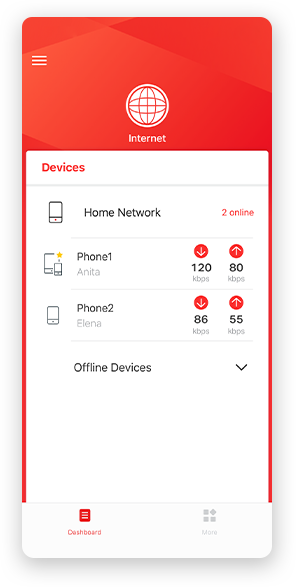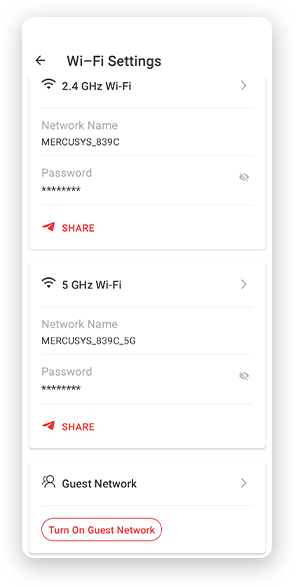MW306R
Router inalámbrico N multimodo de 300 Mbps
- Wi-Fi estable para su uso diario: MW306R proporciona conexiones rápidas y estables para satisfacer todas sus necesidades de red con velocidades de hasta 300 Mbps
- Cobertura más amplia: equipado con tres antenas externas de alta ganancia para entregar fuertes señales de Wi-Fi a cada rincón de su hogar
- Multimodo: cuatro modos en un dispositivo para satisfacer todos los escenarios de aplicación
- Fácil instalación: la página web intuitiva lo guía a través del proceso de configuración en minutos
- Controles parentales activos: establezca políticas de acceso adecuadas para proteger a los niños con un acceso a Internet responsable y seguro.
- Compatible con IPTV e IPv6
Manténgase conectado y disfrute de cada día digital
Router inalámbrico N multimodo de 300 Mbps
MW306R
Excelente rendimiento WiFi
MW306R proporciona WiFi rápido y estable para todos sus dispositivos conectados. Las velocidades inalámbricas de hasta 300 Mbps lo hacen ideal para transmisión HD, juegos en línea y descargas rápidas de archivos.
Multimodo para satisfacer cualquier necesidad de red
-
Teléfonos portátiles Internet MW306R
Modo Router
Crea una red inalámbrica para todos sus dispositivos WiFi
-
Internet Host Router Computadoras portátiles Teléfonos MW306R
Modo extensor de rango
Extiende tu WiFi existente
-
Internet Host Router Computadoras portátiles Teléfonos MW306R
Modo de punto de acceso
Extiende una red cableada y la hace inalámbrica
-
Teléfonos portátiles WISP MW306R
WISP Mode
Se conecta de forma inalámbrica a la red ISP en áreas sin servicio cableado
Cobertura más amplia
Con sus tres antenas de 5 dBi que trabajan juntas para aumentar la recepción y la sensibilidad de la señal, el MW306R brinda una cobertura inalámbrica más amplia a cada rincón de su hogar.

Administre fácilmente su red doméstica
-
Controles parentales
Supervise a los niños o al personal limitando el acceso. Administre cuándo y cómo los dispositivos conectados pueden acceder a Internet.
-
Red de invitados
Permita que los invitados se unan a su red Wi-Fi mientras protege su privacidad. Facilitar el intercambio y mantener la seguridad.
-
QoS
Dispositivos prioritarios para mejorar
rendimiento cuando sea necesario.
Fácil instalación
No es necesario realizar una configuración complicada. Simplemente siga las instrucciones paso a paso en la página web intuitiva para configurarlo en minutos.
-
1 / Cree una contraseña de inicio de sesión única
-
2 / Elija su servicio de Internet e ingrese la información requerida
-
3 / Configure su nombre de red inalámbrica (SSID) y contraseña
-
Compatible con IPTV
Admite IGMP Proxy / Snooping, Bridge y Tag VLAN para optimizar la transmisión de IPTV para una experiencia en línea superior.
-
Compatible con IPv6
Le permite disfrutar de los servicios IPv6 proporcionados por su ISP y visitar sitios web IPv6.
-
Seguridad avanzada
El cifrado WPA / WPA2 crea una defensa activa contra las amenazas de seguridad y los intrusos.
-
Control de LED
Establece una hora para apagar el LED mientras duerme.
-
-
Horario de Wi-Fi
Personaliza un horario para apagar automáticamente tu Wi-Fi.
Apariencia
115mm
147 mm
201 mm
34 mm
Puertos LAN de 10/100 Mbps Se conectan a computadoras de escritorio, IPTV, consolas de juegos, etc.
Acceso a Internet de puerto WAN de 10/100 Mbps desde módem por cable o módem de fibra
Power
WPS / Restablecer
*Maximum wireless signal rates are the physical rates derived from IEEE Standard 802.11 specifications. Actual wireless data throughput and wireless coverage are not guaranteed and will vary as a result of 1) environmental factors, including building materials, physical objects, and obstacles, 2) network conditions, including local interference, volume and density of traffic, product location, network complexity, and network overhead, and 3) client limitations, including rated performance, location, connection, quality, and client condition.
1.0_Spotlight_2009_English_01_large20201112014545.jpg)
1.0_Spotlight_2009_English_02_large20201112014630.jpg)
1.0_Spotlight_2009_English_04_large20201112014652.jpg)
1.0_Spotlight_2009_English_05_large20201112014714.jpg)
1.0_Spotlight_2009_English_09_large20201112014735.jpg)
1.0_Spotlight_2009_English_01_thumb20201112014545.jpg)
1.0_Spotlight_2009_English_02_thumb20201112014630.jpg)
1.0_Spotlight_2009_English_04_thumb20201112014652.jpg)
1.0_Spotlight_2009_English_05_thumb20201112014714.jpg)
1.0_Spotlight_2009_English_09_thumb20201112014735.jpg)