ME60X
AX1500 Wi-Fi 6 Range Extender
- Dual Band Speeds up to 1500 Mbps – 1201 Mbps on 5 GHz and 300 Mbps on 2.4 GHz.†
- Armed with WiFi 6 – Improves virtually every aspect of your network: speed, efficiency, and capacity.
- Gigabit Wired Connection – Provides speedy wired connections for PCS, IPTVS.and game consoles.
- Works with Any Routers – To Extend WiFi to Where You Need It Most. ‡
- Easy One-Touch Setup – Press the WPS button to expand your Wi-Fi coverage in seconds.
- Built-In Access Point Mode – Works as RE mode and AP mode.
- Manage Your Network with App - Set up in minutes and manage your Wi-Fi at home or away through your iOS or Android devices.
Life in the fast lane with advanced WiFi 6
Fast Dual-Band AX1500
Two Adjustable
High-Gain Antennas
Works with Any Router
Built-in Access
Point Mode
Gigabit Ethernet Connection
MERCUSYS App Control
Extend WiFi to Where You Need It Most
Expand coverage of your Existing Router. The two adjustable high-gain antennas extends WiFi signals to where your router WiFi cannot reach. This AX1500 Range Extender is backward compatible with previous WiFi generations (11b/g/n/a/ac) and will work with all your existing internet-connected devices.
Cover Your Whole Home with EasyMesh
ME60X is compatible with EasyMesh, enabling you to set up a whole home mesh network with one WiFi name and password with any other APs that support EasyMesh from multiple vendors. Enjoy flexible, scalable, and seamless mesh WiFi throughout your home!
-
Flexible WiFi Range Expansion
-
Works with Different Vendors
-
Seamless WiFi Connections
Main Router
Enjoy Seamless WiFi Wherever You Walk
-
Traditional Router and Extender
-
Router and Extender Compatible with EasyMesh
Advanced Features Made for Speed
-
Adaptive Path Selection
Keeps your network running at top speed by automatically choosing the fastest connection path to the router.
-
High Speed Mode
Use both WiFi bands to enjoy super-fast connections—ideal for HD streaming and gaming.
Effortless One-Touch Setup
Press the WPS button on your router and extender to expand your Wi-Fi coverage in seconds.
Step 1: Press the WPS button on your router and the ME60X
Step 2: Relocate the ME60X to the best place with smart signal indicator
Multicolor LED helps you find the right location for your range extender for the best Wi-Fi extension.
Good connection
Too far away from the host Router
Built-In Access Point Mode
ME60X is more than just a WiFi range extender. Connect your wired internet connection to the ME60X via Ethernet cable to turn it into a dual band WiFi access point.
-
Internet
Main Router
ME60X
RE Mode
-
Internet
Main Router
ME60X
Access Point Mode
Control at Your Fingertips
Set up and manage your Wi-Fi through the MERCUSYS app from your smartphone (Android, iOS).
Appearance
†Maximum wireless signal rates are the physical rates derived from IEEE Standard 802.11 specifications. Actual wireless data throughput and wireless coverage, and quantity of connected devices are not guaranteed and will vary as a result of network conditions, client limitations, and environmental factors, including building materials, obstacles, volume and density of traffic, and client location.
‡The product may not be compatible with routers or gateways with firmware that has been altered, is based on open source programs, or is non-standard or outdated.
Actual network speed may be limited by the rate of the product's Ethernet WAN or LAN port, the rate supported by the network cable, Internet service provider factors and other environmental conditions.































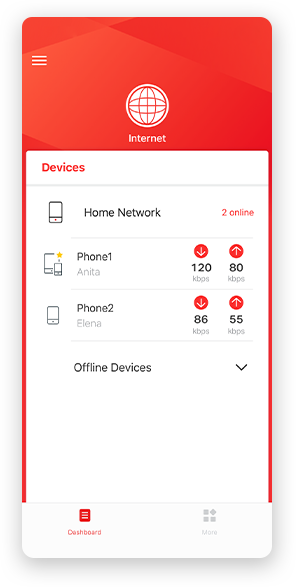
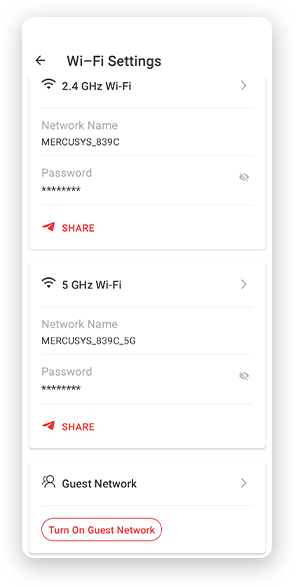














2.0_01_large20200513030154.jpg)
1.0_01_large20200616070042.jpg)

_1906_02_large20200513090024.jpg)




