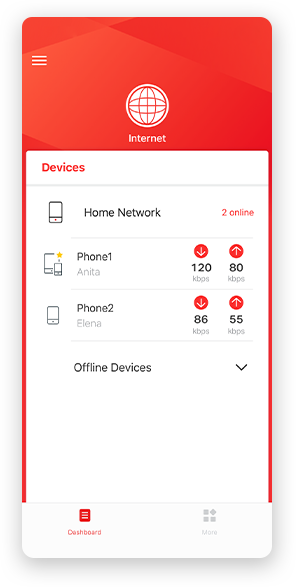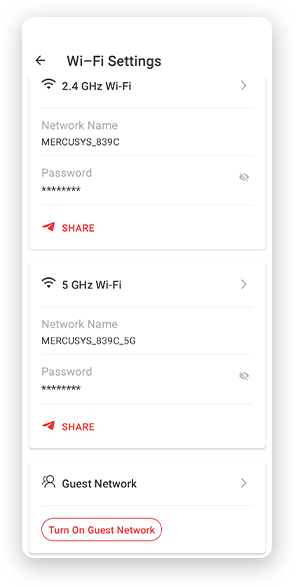MB110-4G
Router Inalámbrico 4G LTE de 300 Mbps
- Internet en cualquier lugar. Crea un acceso a Internet para hasta 32 dispositivos a la vez desde la red 4G.
- Fácil configuración. Simplemente conecta tu tarjeta SIM compatible y listo. Plug & Play.
- Wi-Fi de Alta velocidad. Crea una red de alta velocidad inalámbrica de hasta 300 Mbps.
- Modo Router Wi-Fi. Conecta el router por cable Ethernet al puerto LAN/WAN y crea una red Wi-Fi personalizada.
- 2 Puertos Ethernet. Con alta velocidad 10/100 Mbps.
4G LTE
Hasta 150 Mbps
Conexión
WAN / LAN
Conecta hasta
32
dispositivos a la vez
Wi-Fi de Alta Velocidad
hasta 300 Mbps
Puerto para antena externa
Tarjeta nanoSIM Plug & Play
Crea un acceso a internet desde la red 4G
Crea tu propio Wi-Fi desde la red 4G LTE, para alcanzar
una velocidad de hasta 150 Mbps de descarga y 50 Mbps de carga.
También puedes crear una red Wi-Fi de alta velocidad hasta 300 Mbps en 2,4 GHz
para ver series y películas online, gaming y videollamadas.
50Mbps
150Mbps
300 Mbps 2,4 GHz
4G LTE
Fácil Configuración con la tarjeta SIM
Plug & Play
Coloca la tarjeta nanoSIM en la ranura del router y enciéndelo para crear la nueva red Wi-Fi y conectar hasta 32 dispositivos a la vez. Mercusys MB110-4G incluye las tecnologías FDD-LTE y TDD-LTE, por lo que es compatible con la mayoría de proveedores de telefonía.
Con conexión WAN
El puerto WAN/LAN permite que el router MB110-4G funcione como un router inalámbrico tradicional ya que es compatible con módems de cable, fibra y DSL. Así, la red 4G queda como respaldo para asegurar una conexión estable en todo momento .
El acceso a la red Wi-Fi es para hasta 32 dispositivos a la vez.
WAN Ethernet
4G LTE Cat 4
Conexión Wi-Fi
Conexión por cable
Acceso a Internet desde cualquier lugar
El router MB110-4G es la solución perfecta para cuando no tienes acceso a las redes Wi-Fi habituales, como cuando te vas de viaje por trabajo o de vacaciones. Con la doble antena LTE disfrutarás de una red rápida y estable.
-

Negocios
-

Vacaciones

Aventura

Segunda Residencia