MR90X
AX6000 8-Stream Wi-Fi 6 Router
OPTIMAL WIFI 6 SPEEDS – Optimal WiFi 6 speeds reaching up to 6 Gbps for faster browsing, streamings, and downloading, all at the same time.
2.5 Gbps MULTI-GIG PORT – Break through the 1G bottleneck and drive your devices to peak performance.
MORE DEVICES, MORE FUN – Supports 4×4 MU-MIMO and OFDMA to reduce congestion and quadruple the average throughput.
WiFi THAT GOES FARTHER – 8× multi-directional high-gain antennas with Beamforming boost stable connections throughout your home for strong WiFi signals in every corner
OVERALL SECURITY PROTECTION – The latest WPA3 provides improved WiFi security
GIGABIT WIRED CONNECTIONS – Make full use of your internet access and transfer data at dizzying speeds for peak performance
ECO-FRIENDLY POWER SAVING – Target Wake Time (TWT) reduces power consumption for your mobile and IoT devices during data transmissions
LESS WIFI INTERFERENCE – Minimizes the interference from neighboring signals to improve transmission efficiency with BSS coloring
SMART CONNECT – Intelligently chooses the best available band for each device
Wi-Fi 6 Made Faster, Broader, and Smarter
AX6000 8-Stream Wi-Fi 6 Router
MR90XFaster 6 Gbps
160 MHz Channel
Connect 4xMore Devices
Robust Quad-Core 1.6 GHz Processor
8-Streams
2.5 Gbps Multi-Gig Port
WiFi Goes Farther with 8 High-Gain Antennas
WPA3 Security
MERCUSYS App
WiFi 6 – Upgrade More
-
Connect More
-
Less Interference
-
Energy Efficient
Connect 4× More Devices
Streaming or gaming on multiple devices brings more fun without dragging down performance. MR90X supports OFDMA and 4×4 MU-MIMO to power up your WiFi by allowing multiple clients to transmit at the same time. This delivers 4× greater network capacity and efficiency in traffic-dense environments.3
Other Router
WiFi 5 OFDM
Wastes bandwidth
MR90X
WiFi 6 OFDMA
Makes full use of your bandwidth
WiFi Goes Farther with 8 High-Gain Antennas
Eight powerful high-gain antennas armed with advanced wireless technology provide strong signals throughout your home. Beamforming detects your connected devices and concentrates wireless signal strength towards them, making your connections more stable.
MR90X with Beamforming
Regular Router without Beamforming
Multi-Gig Speeds,
Wired and Wireless
A 2.5 Gbps port and 1 Gbps port make full use of gigabit speeds from your local ISP. Break through the 1G bottleneck and drive your devices to peak performance. WAN/LAN support gives you remarkable flexibility to tailor both ports to fit your network's needs.
Robust Quad-core Processor Minimizes Buffering and Lag
Powered by a robust Quad-core 1.6 GHz processor, MR90X handles massive data throughput, allowing numerous bandwidth-intensive tasks to run smoothly at the same time and enables stable connections for up to 256 devices.5
Connects up to 256 Devices
Smart Connect Assigns Devices to the Best Band Automatically
Smart Connect allows each of MR90X's wireless bands to use the same wireless settings. MR90X balances network demand and assigns your devices to the band with the best signal and speed. This keeps your devices always running optimally when you walk around your home.
The Latest WPA3 Protects Your Personal Network
The latest security standard, WPA3, offers improved comprehensive WiFi protection to defend your devices and private information against brute-force attacks.4
-
Protect Against Brute-Force Attacks
Delivers robust protection even when you are using a weak password
-
Advanced Forward Secrecy
Prevents data from being snooped even if a cracker compromises a session’s secret keys
-
Unbreakable 128-Bit Encryption
Creates an active defense against security threats and intruders
Protect Your Kids When They’re Online
Easily manage your kids’ online time and content to create a healthy online environment for all.
-
Create User Profiles
Create a profile for each family member you would like to manage. Assign devices to the profile to set access controls and time limits for them.
-
Online Time Limits
-
Block Inappropriate Websites
-
Pause Internet Connection
Easy Setup and Management via the MERCUSYS App
Without needing technical knowledge or reading installation instructions in advance, just follow the on-screen directions with the MERCUSYS app to set up your router in minutes. The MERCUSYS app helps you set and manage your WiFi at home or away through your iOS or Android devices.
Multi-Mode for Flexible Application
-
 InternetClient
InternetClientRouter Mode
Creates a wireless network for all your WiFi devices
-
 InternetRouterClient
InternetRouterClientAccess Point Mode
Extends a wired network and makes it wireless
-
Support ISP Preset (Agile Config)
Mercusys provides ISPs with Agile Config Tools to customize the default settings of devices one at a time or in batches. The flexible settings include adding a logo, WAN connection type, SSID, password, time zone, language, and more.
Learn more about ISP Preset -
Support TR-069 Remote Management
Powered by TR-069, get the highly customizable and remote management of your devices. Put MERCUSYS TR-069 devices into an existing system, or build your private ACS system for high scalability in the future.
Learn more about TR-069
1 Use of 802.11ax (Wi-Fi 6), and features including OFDMA, 160 MHz Channel, MU-MIMO, 1024-QAM, BSS Coloring, and Target Wake Time(TWT) requires clients to also support the corresponding features. Actual power reduction by Target Wake Time may vary as a result of network conditions, client limitations, and environmental factors. The 160 MHz bandwidth may be unavailable in the 5 GHz band in some regions/countries due to regulatory restrictions.
2 Maximum wireless signal rates are the physical rates derived from IEEE Standard 802.11 specifications. Actual wireless data throughput and wireless coverage are not guaranteed and will vary as a result of network conditions, client limitations, and environmental factors, including building materials, obstacles, volume and density of traffic, and client location.
3 The 802.11ax white paper defines standardized modifications to both the IEEE 802.11 physical layers (PHY) and the IEEE 802.11 Medium Access Control (MAC) layer as enabling at least one mode of operation capable of supporting improvement of at least four times the average throughput per station (measured at the MAC data service access point) in a dense deployment scenario.
4 Use of WPA3 requires clients to also support WPA3.
5 256 devices is the combined total connections for 2.4 GHz and 5 GHz under laboratory conditions.
Actual network speed may be limited by the rate of the product's Ethernet WAN or LAN port, the rate supported by the network cable, Internet service provider factors and other environmental conditions.

































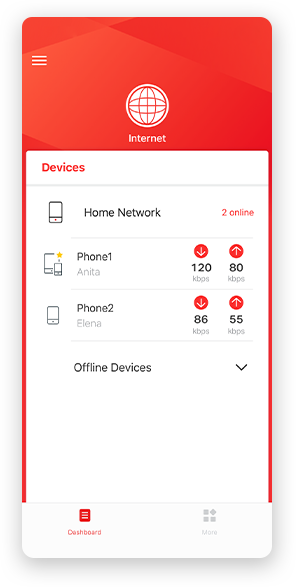
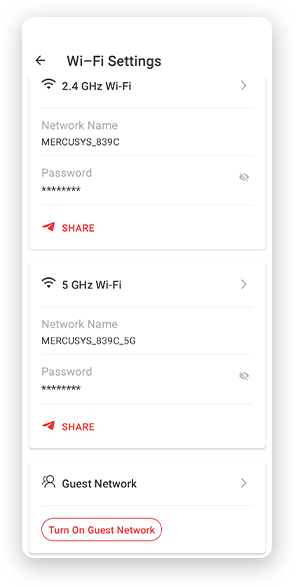













2.0_01_large20200513030154.jpg)
1.0_01_large20200616070042.jpg)

_1906_02_large20200513090024.jpg)




