ME20
AC750 Wi-Fi Range Extender
- Eliminate WiFi Dead Zones — Boosts WiFi signals to previously unreachable or hard-to-wire areas flawlessly
- AC750 Dual Band WiFi — Keep your whole home connected with strong WiFi expansion at a combined speed of up to 750 Mbps
- Easy One-Touch Setup — Simply press the WPS button to expand your WiFi coverage in seconds
- Signal Indicator — Multicolor LED helps you find the right location for your range extender for the best WiFi extension
- Fast 10/100 Mbps Port — Provides speedy wired connections for PCs, IPTVs, and game consoles
- Works with Any Router or Wireless Access Point
Expanded Dual Band WiFi Say Goodbye to Dead-Spot
AC750 Wi-Fi Range Extender
ME20
AC750
Dual Band WiFi
Eliminates
WiFi Dead Spots
Access Point Mode
Fast Ethernet Port
Works with Any Router
Smart Signal Indicator
Easy One-Touch Setup
High Speed Mode
Made for Fast
Extend WiFi to Where You Need It Most
A single router always has limited coverage and leaves WiFi dead spots in your home. ME20 boosts the existing WiFi range of your host router to the previously unreachable or hard-to-wire areas flawlessly, providing stable and fast dual-band WiFi wherever you need it.
Extend your WiFi coverage
Existing Router
Keep It Fast, Always
-
AC750 Dual Band WiFi
ME20 keeps more devices connected simultaneously with its dual bands. Use the 2.4 GHz band to send an email and browse the web, and the 5 GHz band for gaming and HD streaming.

-
Adaptive Path Selection
ME20 keeps your network running at top speed by intelligently choosing the best available route and band for your data.

Without Adaptive Path Selection
Adaptive Path Selection
High Speed Mode Made for Fast
The backhaul traffic over the same bands essentially cuts the speeds in two when the extender broadcasts on the dual bands simultaneously. High Speed mode helps you get most of your HD entertainment by using one dedicated band as backhaul and another band as an access point to maximize the overall performance of your wireless network.
Traditional Range Extender
100%Boosted
Performance
Find the Ideal Location with Smart Signal Indicator
Multicolor LED helps you find the right location for your range extender for the best Wi-Fi extension.
 Good connection
Good connection Too far away from the host Router
Too far away from the host Router
Effortless Setup in Seconds
Press the WPS button on your router and the WPS button on your extender to expand your WiFi coverage in seconds.
Step 1: Press the WPS button on your router and your ME20
Step 2: Relocate the ME20 to the best place, using its smart signal indicator
Press the WPS button
Built-In Access Point Mode
ME20 is more than just a WiFi range extender. For those with a wired network, just connect your wired internet connection to the ME20 via Ethernet cable to turn it into a dual band WiFi access point.
Broad.
Broader.
Broadest
Whether you're looking for a more focused WiFi that covers one single room, or the one that delivers across your entire house. You can easily set the extender’s WiFi coverage depending on how large you want the coverage area to be.
Appearance
112 mm
39 mm
70 mm
-
Signal Indicator
Multicolor LED helps you find the right location for your range extender for the best Wi-Fi extension
-
WPS/Reset Button
-
Fast 10/100 Mbps Port
Provides speedy wired connections for PCs, IPTVs, and game consoles
*Maximum wireless signal rates are the physical rates derived from IEEE Standard 802.11 specifications. Actual wireless data throughput and wireless coverage per ft2 are not guaranteed and will vary as a result of 1) environmental factors, including building materials, physical objects, and obstacles, 2) network conditions, including local interference, volume and density of traffic, product location, network complexity, and network overhead, and 3) client limitations, including rated performance, location, connection quality, and client condition.
Actual network speed may be limited by the rate of the product's Ethernet WAN or LAN port, the rate supported by the network cable, Internet service provider factors and other environmental conditions.
MERCUSYS te Ayuda a Configurar en Pocos Pasos
Sin conocimientos tecnicos previos o instrucciones complicadas, solo sigue las intrucciones del app. Configura tu red mesh en minutos.
-
 Halo Power Cable Ethernet Cable
Halo Power Cable Ethernet CablePaso 1
Encuentra lo que necesites en la caja
-

Step 2
Conecta los dispositivos
-

Step 3
Luego sigue las intrucciones que aparecerán en la pantalla del app MERCUSYS
Administra tu WiFi en Tiempo Real
Con el app MERCUSYS experimenta la gestión de la red en vivo. Mira que dispositivos estan conectados en tu red WiFi en cualquier momento desde tu celular iOS o Android.
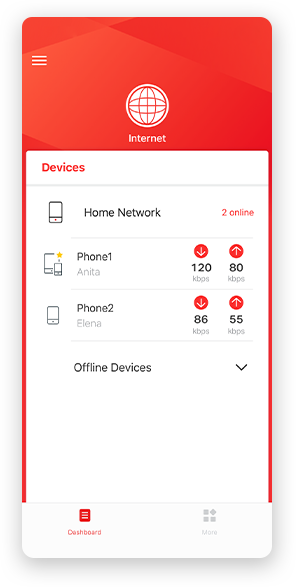
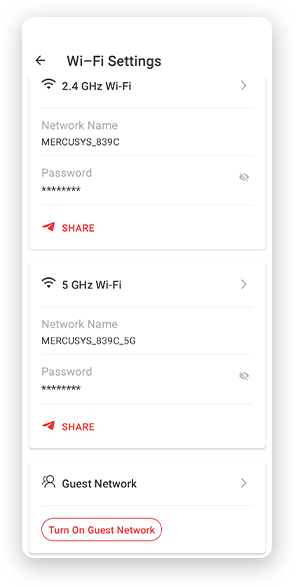
Nota: La página de configuración de los diferentes modelos puede ser diferente, por favor refiérase a la real.
Robusto Control Parental
Administra el tiempo de conexión de los niños y el contenido creando un espacion seguro y saludable en el ambiente.
-
Creación de Perfiles de Usuarios
Cree un perfil para cada miembro de la familia que desee gestionar. Asigna dispositivos al perfil para establecer controles de acceso y límites de tiempo para ellos.
-
Tiempos Limites
Pon límites diarios al tiempo que tus hijos pasan conectados y evita que accedan a Internet en sus dispositivos durante mucho tiempo para crear un hábito saludable en la red.
-
Bloquea Paginas Web Inapropiadas
Controla los sitios que visitan tus hijos estableciendo una lista de bloqueo.
-
Pausa la conexión de Internet
Suspenda las conexiones a Internet de los miembros de la familia para tomarse un descanso del mundo virtual y disfrutar de un rato en familia.
Administra y Proteja su Red domestica
La app MERCUSYS te ayuda a gestionar la red WiFi de tu casa y los dispositivos que estan conectados.

Revisa el estado de Dispositivos Conectados
Revisa el estado de conexión de tus equipos HALO. Bloquea dispositivos que necesites.

Calidad de Servicios
Prioriza los dispositivos que selecciones para un mejor rendimiento.

Alerta de nuevos dispositivos
La app MERCUSYS enviará mensajes de alerta para informar cuando un dipositivo nuevo se conecte a la red WiFi.

Configura Red de Invitados
Provee una red separada para los invitados con la finalidad de proteger la privacidad de tu Red.
Todo en Una App
Ya sea que esté buscando controlar una amplia gama de enrutadores, extensores o sistemas de malla Halo MERCUSYS, encuéntrelo todo en la aplicación.
Equipos CompatiblesProductos Compatibles
Nota: El firmware del dispositivo requiere la última versión. Click Aquí para aprender como actualizar tu firmware.
Nota: Tanto las versiones de hardware enumeradas como las superiores de estos modelos son compatibles con la aplicación MERCUSYS.
CATEGORIA
-
Halo Mesh
-
Wi-Fi Routers
-
Range Extenders
Compatible con varios idiomas
La aplicación MERCUSYS admite hasta 26 idiomas, lo que permite una fácil administración de la red para usuarios de todo el mundo.
-
English
-
Nederlands
-
Français
-
Deutsch
-
Italiano
-
日本語
-
한국어
-
Português
-
Español
-
繁體中文
-
Русский язык
-
Português Brasil
-
Español
(Latinoamérica) -
Български
-
Українська мова
-
Polski
-
Română
-
Slovenčina
-
ไทย
-
Türkçe
-
Čeština
-
Tiếng Việt
-
Eλληνικά
-
Bahasa Melayu
-
Magyar
-
עברית
- Wireless
- Wireless Standards
IEEE 802.11a/n/ac 5 GHz, IEEE 802.11b/g/n 2.4 GHz
- Frequency
2.4 GHz - 2.5 GHz, 5 GHz
- Signal Rate
Up to 750 Mbps (433 Mbps on 5 GHz, 300 Mbps on 2.4 GHz)
- Reception Sensitivity
5 GHz:
11AC VHT80 MCS9< -63dBm
2.4 GHz:
11N HT40 MCS7< -71dBm- Transmission Power
2.4 GHz: ≤30dBm; 5 GHz: band1&band4 ≤30dBm; band2&band3 ≤24dBm
- Wireless Security
WPA-PSK/WPA2-PSK
- Hardware
- Dimensions (W X D X H)
112*84.7*39 mm
- Interfaces
10/100 Mbps RJ45 Port
- Button
RESET/WPS Button
- Power Consumption
7.2 W
- Others
- Certifications
NCC, RoHS
- Package Contents
• Wi-Fi Range Extender (ME20)
• Quick Installation Guide- Environment
• Operating Temperature: 0°C~40°C (32°F~104°F)
• Operating Humidity: 10%~90% Non-Condensing






























2.0_01_large20200513030154.jpg)
1.0_01_large20200616070042.jpg)

_1906_02_large20200513090024.jpg)




