How to configure Access Control with MERCUSYS 4G LTE Router
Access Control is used to block or allow specific client devices to access your network (via wired or wireless) based on a list of blocked devices (Blacklist) or a list of allowed devices (Whitelist).
I want to: Block or allow specific client devices to access my network (via wire or wireless).
1. Visit http://mwlogin.net and log in with the password you set for the router. Navigate to Advanced > Security > Access Control and enable Access Control.
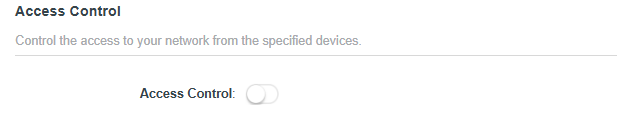
2. Select the access mode to either block (recommended) or allow the device(s) in the list.

To block specific device(s)
1. Select Blacklist.
2. Click Add to add block entries.

3. You can select the devices you want to block from the device list and click ADD.

Alternatively, you can also enter the MAC address of the device you want to block and give it a name. Then click ADD.

Done! Now you can block or allow specific client devices to access your network (via wired or wireless) using the Blacklist.
To allow the specific device(s)
1. Select Whitelist.
2. Click Add to add block entries.

3. Select the device that you want to add to the Whitelist. Click Add, and the selected devices will be added to Devices in Whitelist.

You can also select Add Manually and enter the Device Name and MAC Address manually.

Done! Now, you can block or allow specific client devices to access your network (via wired or wireless) using the Whitelist.