-
Продукти
Модеми/шлюзовеРазширяване на мрежата
- Поддръжка
- За нас
- Къде да закупя
- България / български
How to find or change the wireless password on the MERCUSYS Wireless N Router (for MW155R)?
Note: To find the password, we need a computer physically connected to your router’s LAN port.
Step 1
Log into MERCUSYS wireless router’s management page. If you are not sure about how to do this, please click How to log into the web-based interface of the MERCUSYS Wireless N Router.
Step 2
Please go to Wireless>Wireless Security page, and find out the Wireless Password you have created. If you want to change the password, WPA-PSK/WPA2-PSK security type is recommended.
Select WPA-PSK/WPA2-PSK, then input your own password in the Wireless Password box. Click Save.
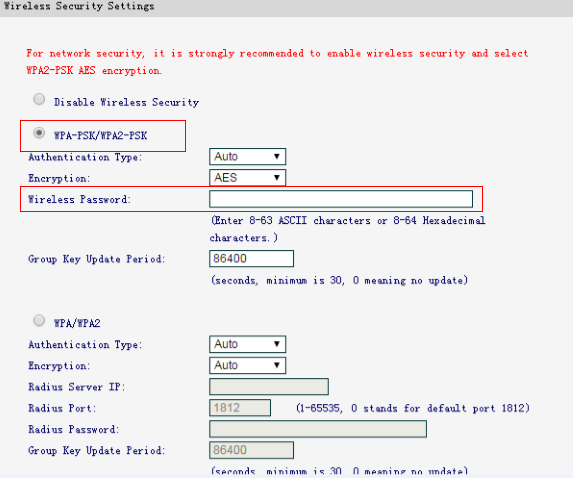
Get to know more details of each function and configuration please go to Support Center to download the manual of your product.
- Продукт
- Mesh система
- Рутери
- Удължители на обхват
- Адаптери
- Kомутатори SOHO
- Powerline адаптери
- 4G Wi-Fi Routers
- Mobile Wi-Fi
- Press
- Нюзрум
- Къде да закупя
- Дистрибутори
- Resellers
- Онлайн магазини
- Retailer
Copyright © 2025 TP-Link Bulgaria EOOD. All rights reserved.
We use cookies and browser activity to improve your experience, personalize content and ads, and analyze how our sites are used. For more details, please read our Privacy Policy.
We use cookies and browser activity to improve your experience, personalize content and ads, and analyze how our sites are used. For more details, please read our Privacy Policy.
Basic Cookies
These cookies are necessary for the website to function and cannot be deactivated in your systems.
Mercusys
JSESSIONID, mercusys_privacy_base, mercusys_privacy_marketing, mercusys_popup-right-bottom
Analysis and Marketing Cookies
Analysis cookies enable us to analyze your activities on our website in order to improve and adapt the functionality of our website.
The marketing cookies can be set through our website by our advertising partners in order to create a profile of your interests and to show you relevant advertisements on other websites.
Google Analytics & Google Tag Manager & Google Optimize
_gid, _gat, _gat_global, _ga, _gaexp
Crazy Egg
cebs, _ce.s, _CEFT, _gid, cean, _fbp, ceac, _drip_client_9574608, cean_asoc