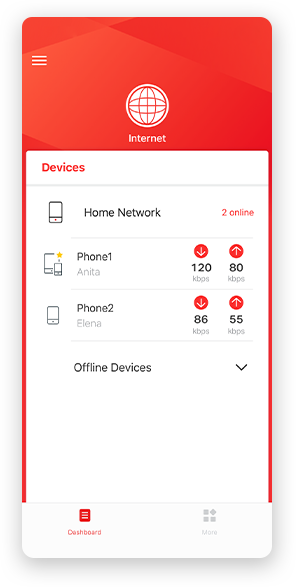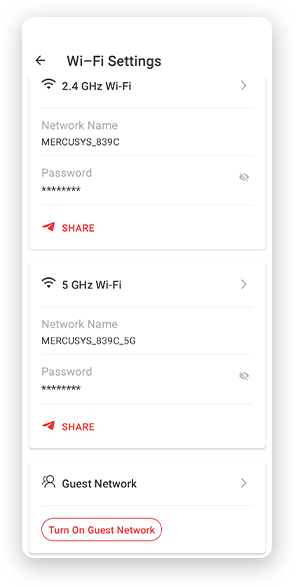MR30G
AC1200 Wireless Dual Band Gigabit Router
- AC1200 Gigabit WiFi – Enjoy home entertainment without any lag, reaching speeds up to 1.2 Gbps (867 Mbps on the 5 GHz band and 300 Mbps on the 2.4 GHz band)
- Broader Coverage – 4× high-gain antennas with Beamforming boost stable connections throughout your home for strong WiFi signals in every corner
- Full Gigabit Ports – Make full use of your internet access and transfer data at dizzying speeds for peak performance
- Higher Network Efficiency – MU-MIMO technology allows MR30G to communicate with multiple devices at the same time, increasing WiFi throughput for each device
- Easily Manage Your Home Network – Varied software functions such as Parental Controls, QoS, and Guest Network for safety and effectiveness
- IPTV Supported – Supports IGMP Proxy/Snooping, Bridge, and Tag VLAN to optimize IPTV streaming
- IPv6 Supported – Allows you to both enjoy the IPv6 services provided by your ISP and visit IPv6 websites
Live Your Digital Life
at Gigabit Speed
AC1200 Wireless Dual Band Gigabit Router
MR30G
-
AC1200 Gigabits WiFi
Fast connections for up to 64 devices
-
High-Gain Antennas with Beamforming
Cover one more room
-
MU-MIMO Technology
Higher Network Efficiency
-
Full Gigabit Ports
Blazing-Fast Wired Connections
-
Active Parental Controls
Supervise children by limiting access
-
Easy Setup
No need to call for help
AC1200 Gigabit Speeds
Dual Band WiFi Delivers Fast Connections for All Devices
Complying with the powerful 802.11ac standard, MR30G delivers blazing-fast WiFi speeds up to 1.2 Gbps. Choose the 2.4 GHz band (300 Mbps) that transmits signals with better wall penetration for longer distances as you browse the internet, email a colleague, or share a link on social media. When you’re streaming HD videos, gaming, or other bandwidth-intensive tasks, choose the 5 GHz band (867 Mbps) which delivers higher speeds with less interference.†
867 Mbps 5 GHz
300 Mbps2.4GHz
MU-MIMO Technology
More Devices Connected Simultaneously
A traditional router has to queue up your devices when there are multiple connections at the same time, causing congestion across the network.
However, with MU-MIMO technology, MR30G communicates with multiple devices at the same time to allow connected devices to achieve faster speeds than standard AC routers, improving network efficiency.
High-Gain Antennas with Beamforming
Targeted Signals that Penetrate Walls
Four external 5 dBi high-gain antennas with well-designed internal structures greatly increase transmission performance, covering more rooms. Advanced Beamforming technology automatically locates wireless devices and forms targeted, highly efficient wireless connections, making your connections more stable.
Powerful Signal Amplifiers
Strong WiFi Signals Throughout Your Home
MR30G unleashes the full potential of your network by strengthening signal transmissions with power amplifiers, and accelerating signal capture with low-noise amplifiers. This means your home WiFi has improved range and full-signal strength for every device.
Gigabit Wired Speeds
Full Gigabit Ports for PCs, IPTVs, and Game Consoles
Equipped with full gigabit ports which are 10× faster than Ethernet ports, MR30G transfers data at dizzying speeds for peak performance. Connect your PCs, IPTVs, and game consoles to MR30G for robust stability.
Modem
1000 Mbps
Gigabit Ports
1000 Mbps
Make full use of your ISP internal access
Modem
1000 Mbps
10/100 Mbps Ports
100 Mbps
Wastes bandwidth because of the limitation of 10/100 Mbps Ports
Easily Manage Your Home Network
-
Parental Controls
Establish appropriate policies to protect children for responsible, safe internet access
-
Guest Network
Allows guests to join your WiFi network—all while protecting your privacy—making sharing easy and secure
-
Quality of Service
Prioritizes devices you select to perform better
Multi-Mode for Flexible Application Scenarios
Router Mode
Creates a wireless network for all your WiFi devices
Internal
MR30G
Phones
Laptops
Access Point Mode
Extends a wired network and makes it wireless
Internal
Host Router
MR30G
Phones
Laptops
Simple Setup
No Need to Call for Help
Simply follow the step-by-step instructions on the intuitive webpage to get set up in minutes. No complicated configuration required.
Rigorous Testing for High-Quality Products
-
UES Stability Test
≥ 1500 hours
Working in a device-rich environment
-
Power ON/OFF Test
≥ 10,000 test cycles
Cumulative number over 3 scenarios
-
Extreme Environment Test
≥ 7200 hours
Devices work continuously in extreme environments
-
Vibration Test
≥ 100 cycles
Cumulative testing with multiple devices for product endurance
-
Drop Test
≥ 30 cycles
Dropping from 6 surfaces 80 cm high to a concrete floor
-
Memory Stress Test
≥ 900,000 cycles
Consecutive memory read and write tests
*All data is based on MERCUSYS lab testing.
*Maximum wireless signal rates are the physical rates derived from IEEE Standard 802.11 specifications. Actual wireless data throughput and wireless coverage are not guaranteed and will vary as a result of 1) environmental factors, including building materials, physical objects, and obstacles, 2) network conditions, including local interference, volume and density of traffic, product location, network complexity, and network overhead, and 3) client limitations, including rated performance, location, connection, quality, and client condition.