How to find or change the wireless password on the MERCUSYS Wireless N Router (for MW155R)?
Note: To find the password, we need a computer physically connected to your router’s LAN port.
Step 1
Log into MERCUSYS wireless router’s management page. If you are not sure about how to do this, please click How to log into the web-based interface of the MERCUSYS Wireless N Router.
Step 2
Please go to Wireless>Wireless Security page, and find out the Wireless Password you have created. If you want to change the password, WPA-PSK/WPA2-PSK security type is recommended.
Select WPA-PSK/WPA2-PSK, then input your own password in the Wireless Password box. Click Save.
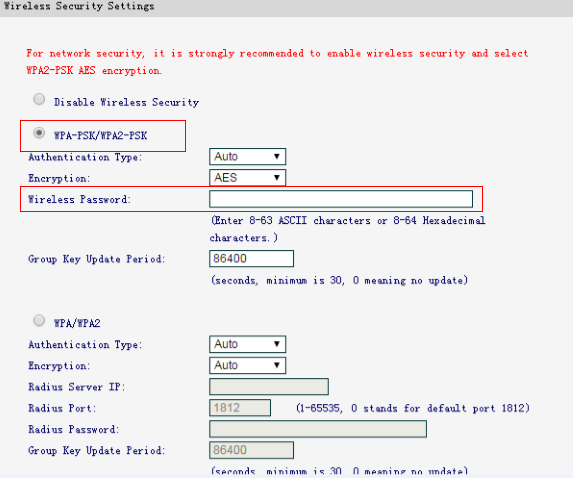
Get to know more details of each function and configuration please go to Support Center to download the manual of your product.